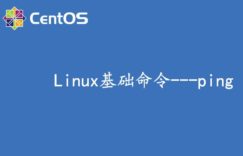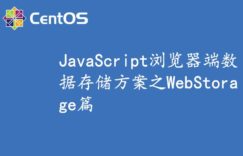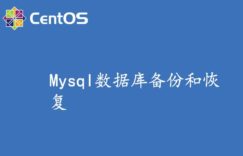如何解决centos中openoffice 乱码?
1.查看linux系统的字体存放位置:cat /etc/fonts/fonts.conf
2.将字体上传到/usr/share/fonts中。simhei.ttf 黑体、simsun.ttc 宋体(在windows系统的C:\Windows\Fonts中寻找)
3.执行以下命令:
mkfontscale #生成fonts.scale文件 (如果提示-bash: mkfontscale: command not found 需要安装:yum install mkfontscale)
mkfontdir #生成fonts.dir文件
fc-cache
4.重启openoffice
相关参考:centOS教程