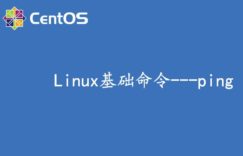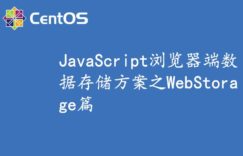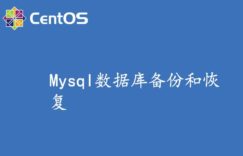1、使用lsb_release -a命令查看
[root@sky9896sky]# lsb_release -abash:lsb_release: command not found[root@sky9896sky]#yum install lsb –y[root@sky9896sky]# lsb_release -aLSBVersion:base-4.0-amd64:base-4.0-noarch:core-4.0-amd64:core-4.0-noarch:graphics-4.0-amd64:graphics-4.0-noarch:printing-4.0-amd64:printing-4.0-noarchDistributorID: CentOSDescription: CentOS release 6.7 (Final)Release: 6.7Codename: Final
2、使用cat /etc/redhat-release命令查看
[root@sky9896 sky]# cat /etc/redhat-releaseCentOSrelease 6.7 (Final)
推荐教程:centos教程