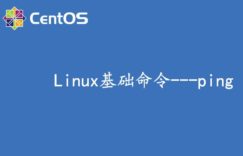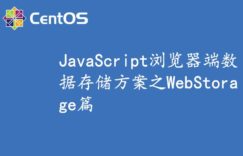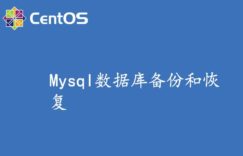环境:
MySQL5.6社区版本
CentOS6.3
安装方法:
首先:执行
yum install mysql mysql-server -y
然后安装到中途报错如下:
file /usr/share/mysql/charsets/geostd8.xml conflicts between attempted installs of mysql-community-common-5.6.15-1.el6.x86_64 and mysql-libs-5.1.71-1.el6.x86_64file /usr/share/mysql/charsets/greek.xml conflicts between attempted installs of mysql-community-common-5.6.15-1.el6.x86_64 and mysql-libs-5.1.71-1.el6.x86_64file /usr/share/mysql/charsets/hebrew.xml conflicts between attempted installs of mysql-community-common-5.6.15-1.el6.x86_64 and mysql-libs-5.1.71-1.el6.x86_64
因为系统是安装了很久了,以为是相关的插件包没有更新,导致安装新版的MySQL5.6不支持。
(推荐教程:centos教程)
第二步:执行如下操作更新系统插件包
yum update
更新完毕之后还是报相同的错误,查阅了相关资料之后,说是由包冲突引起的!先移除冲突的libs包,再进行安装。
第三步:移除mysql-libs-5.1的包
yum -y remove mysql-libs-*
第四步骤:重新执行安装脚本
yum install mysql mysql-server -y
安装成功之后:初始化mysql数据库
service mysqld start
设置用户名和密码:
mysqladmin -u root password '密码'
相关视频教程推荐:linux视频教程