相对于其他编程语言,php的断点调试会稍微麻烦一点,毕竟其他语言基本都支持断点调试。
php的环境及断点调试搭建步骤如下:
- 安装 phpStudy
去 phpstudy 官方网站下载,目前我下载的是最新版 phpStudy v8.1版本(Windows)

phpstudy
2.设置php的xdebug

点击软件管理,这里php的环境为php7.4.3,默认为7.3.4(可删掉),点击扩展组件,
将xdbug调试组件打开,打开该开关,会将配置文件写入到php.ini文件中。

在phpstudy_pro\Extensions\php\php7.4.3nts的目录找到php.ini文件,找到如下代码:
[ xdebug ]
xdebug.idekey=xdebug_info
zend_extension=D:/software/phpstudy_pro/Extensions/php/php7.4.3nts/ext/php_xdebug.dll
xdebug.collect_ params =1
xdebug.collect_return=1
xdebug.auto_trace=On
xdebug.trace_output_dir=D:/software/phpstudy_pro/Extensions/php_log/php7.4.3nts.xdebug.trace
xdebug.pro File r_enable=On
xdebug.profiler_output_dir=D:/software/phpstudy_pro/Extensions/php_log/php7.4.3nts.xdebug.profiler
xdebug.remote_enable=On
xdebug.remote_host=localhost
xdebug.remote_port=9001
xdebug.remote_handler=dbgp
3、设置站点信息

在public文件夹中建立一个a.php,内容如下:
<?php
$a = 100;
echo $a;
phpinfo();
在浏览器访问:可以看到xdebug已经开启

4、设置 Idea
在File->Settings下找到plugins,搜索php插件安装。
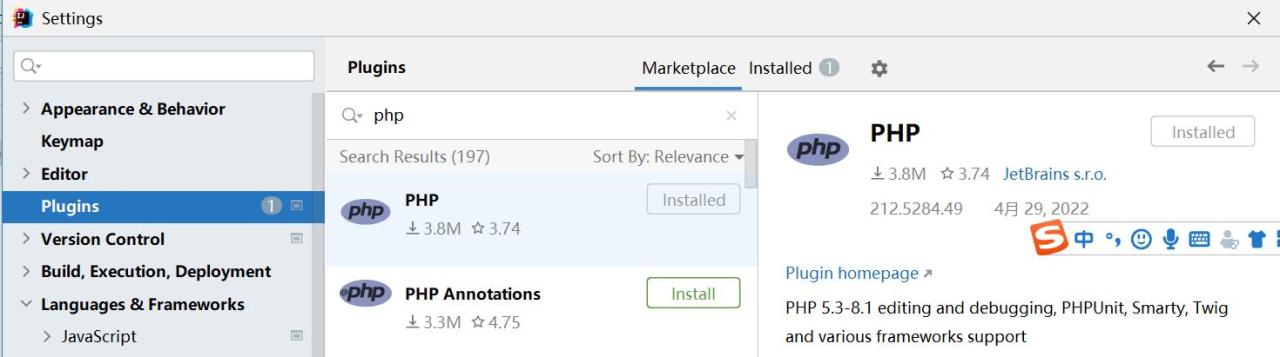
设置php的版本为7.4,设置CLI interpreter


设置xdebug的dll
设置xdebug的端口为9001,该端口为php.ini里面的端口

设置servers

设置dbgp proxy

重启一下 apache ,在浏览器访问此时会进入断点,至此php的断点调试已经搭建OK,可以愉快地进行php开发了。



