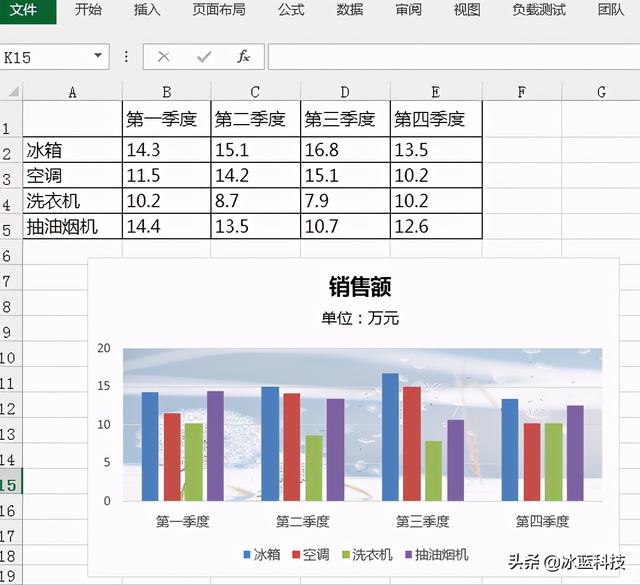在前文中,我介绍过如何给Excel工作表设置背景色,其中包括三部分:给工作表中 所有数据的单元格区域 设置背景色、给工作表中的 指定单元格区域 设置背景色以及给工作表的 行 设置 交替背景色 。本篇教程将演示如何给Excel图表设置背景色和背景图片,其中设置区域可为整个图表区域,也可是图表中的绘图区域。
使用工具: Free Spire.XLS for Java (免费版)
在运行代码前,在E-iceblue中文官网上下载产品包,然后手动将Spire.Xls.jar导入IDEA,或在Maven仓库下的pom.xml文件中引入以下配置来进行导入。
<repositories>
<repository>
<id>com.e-iceblue</id>
<url>
</repository>
</repositories>
<dependencies>
<dependency>
<groupId>e-iceblue</groupId>
<artifactId>spire.xls.free</artifactId>
<version>3.9.1</version>
</dependency>
</dependencies> 以下截图为用于测试的Excel图表:

代码演示
import com.spire.xls.*;
import java.awt.*;
public class BackgroundOfChart {
public static void main(String[] args) {
//创建实例,加载测试文档
Workbook wb = new Workbook();
wb.loadFromFile("C:\Users\Test1\Desktop\Sample.xlsx");
//获取工作表
Worksheet sheet = wb.getWorksheets().get(0);
//获取图表
Chart chart = sheet.getCharts().get(0);
//设置图表区域颜色填充
chart.getChartArea().getFill().setForeColor(new Color(255,228,225));
//设置图表绘图区域颜色填充
//chart.getPlotArea().getFill().setForeColor(new Color(221,160,221));
//设置图表区域图片填充
//chart.getChartArea().getFill().customPicture("C:\Users\Test1\Desktop\Image.jpg");
//chart.getChartArea().getFill().setTransparency(0.5);
//设置图表绘图区域图片填充
//chart.getPlotArea().getFill().customPicture("C:\Users\Test1\Desktop\Picture.jpg");
//chart.getPlotArea().getFill().setTransparency(0.5);
//保存结果文档
wb.saveToFile("output/BackgroundOfChart.xlsx");
wb.dispose();
}
} 背景颜色设置效果
整个图表区域

绘图区域

背景图片设置效果
整个图表区域

绘图区域