问题现状
由于是一个迭代比较久的项目,项目中已经存在poi-tl 1.5.x的依赖,poi-tl v1.5.x是构建在Apache poi3.16上的版本,而我们现在要使用到easyexcel来处理导出,而easyexcel最低的 Apache poi版本要求是4.1.2,将项目中已有 poi 的3.16升级到4.12时,旧代码出错,但是不升级就无法使用easyexcel。
解决思路
解决问题思路无非就是两种:
- 将项目中已有的poi3.16升级到4.12,解决升级后代码出错的地方;优点:jar包依赖清晰,在代码改动量可控的情况下,推荐使用该方式;缺点:代码改动量大,工作量大,而且容易对之前的功能带来不稳定因素;
- 使用 maven -shade-plugin插件来解决,让项目依赖多个版本的poi版本;优点:对原来的功能无影响,代码改动量小;缺点: jar 依赖变大,因为依赖了同一个依赖的2个版本;jar包依赖不那么清晰优雅;
今天文章主角就是第2种方式。
它的核心思路就是把easyexcel中的高版本poi包改个名字,同时easyexcel中引用的地方也改名(自动),并且代码中用高本版的地方也改个名(手动)。
解决问题
- 创建一个空maven项目,项目名称为jarjar,引入easyexcel的依赖; < dependency >
< groupId >com.alibaba</ groupId >
< artifactId >easyexcel</ artifactId >
< version >3.1.1</ version >
</ dependency >
查看其依赖的poi版本

- 引入插件并且配置好修改的方式; < build >
< plugins >
< plugin >
< groupId >org.apache.maven.plugins</ groupId >
< artifactId >maven-shade-plugin</ artifactId >
< version >3.2.4</ version >
< executions >
< execution >
< phase >package</ phase >
< goals >
< goal >shade</ goal >
</ goals >
< configuration >
< createDependencyReduced pom >true</ createDependencyReducedPom >
< relocations >
< relocation >
<!– <build>
<plugins>
<plugin>
<groupId>org.apache.maven.plugins</groupId>
<artifactId>maven-shade-plugin</artifactId>
<version>3.2.4</version>
<executions>
<execution>
<phase>package</phase>
<goals>
<goal>shade</goal>
</goals>
<configuration>
<createDependencyReducedPom>true</createDependencyReducedPom>
<relocations>
<relocation>
<!– 改名前 –>
< pattern >org.apache.poi</ pattern >
<!– 改名后 –>
< shadedPattern >shaded.org.apache.poi</ shadedPattern >
</ relocation ><!– 可以配置多个 –>
< relocation >
<!– 改名前 –>
< pattern >com.deepoove.poi.XWPFTemplate</ pattern >
<!– 改名后 –>
< shadedPattern >shaded.com.deepoove.poi.XWPFTemplate</ shadedPattern >
</ relocation >
</ relocations >
</ configuration >
</ execution >
</ executions >
</ plugin >
</ plugins >
</ build >改名前 –>
< pattern >org.apache.poi</ pattern >
<!– 改名后 –>
< shadedPattern >shaded.org.apache.poi</ shadedPattern >
</ relocation >
</ relocations >
</ configuration >
</ execution >
</ executions >
</ plugin >
</ plugins >
</ build >
较为完整的pom.xml <?xml version=”1.0″ encoding=”UTF-8″?>
< project xmlns = “#34;
xmlns:xsi = “#34;
xsi:schemaLocation = ” #34; >
< modelVersion >4.0.0</ modelVersion >< groupId >org.example</ groupId >
< artifactId >jarjar</ artifactId >
< version >1.0-SNAPSHOT</ version >< dependencies >
< dependency >
< groupId >com.alibaba</ groupId >
< artifactId >easyexcel</ artifactId >
< version >3.1.1</ version >
</ dependency >
</ dependencies >< properties >
< maven.compiler.source >8</ maven.compiler.source >
< maven.compiler.target >8</ maven.compiler.target >
</ properties >< build >
< plugins >
< plugin >
< groupId >org.apache.maven.plugins</ groupId >
< artifactId >maven-shade-plugin</ artifactId >
< version >3.2.4</ version >
< executions >
< execution >
< phase >package</ phase >
< goals >
< goal >shade</ goal >
</ goals >
< configuration >
< createDependencyReducedPom >true</ createDependencyReducedPom >
< relocations >
< relocation >
<!– 改名前 –>
< pattern >org.apache.poi</ pattern >
<!– 改名后 –>
< shadedPattern >shaded.org.apache.poi</ shadedPattern >
</ relocation ><!– 可以配置多个 –>
< relocation >
<!– 改名前 –>
< pattern >com.deepoove.poi.XWPFTemplate</ pattern >
<!– 改名后 –>
< shadedPattern >shaded.com.deepoove.poi.XWPFTemplate</ shadedPattern >
</ relocation >
</ relocations >
</ configuration >
</ execution >
</ executions >
</ plugin >
</ plugins >
</ build ></ project >
- 打出jar包;执行 mvn package ,如果是IDEA直接双击Lifecycle中的 package 就行了。
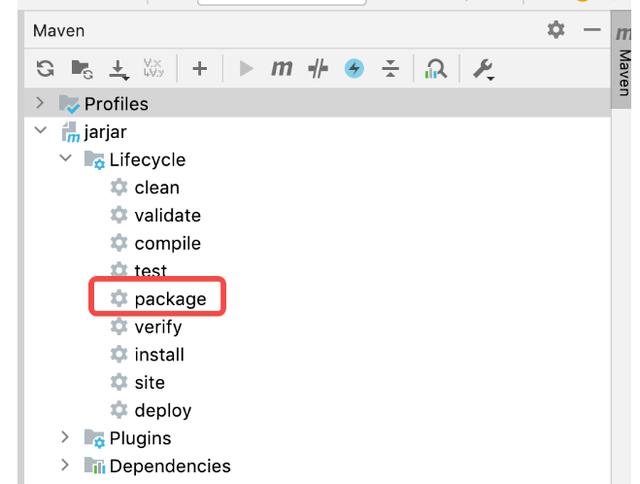
- 打出jar包 这时target目录中会有两个包,一个是original开头的原本包,因为我们没有新建类,所以这个包是空的。另一个是和 artifactId-version.jar 的包, artifactId 和 version 是本项目创建时填写的坐标。 如图,我的这个maven项目叫jarjar,版本是1.0:
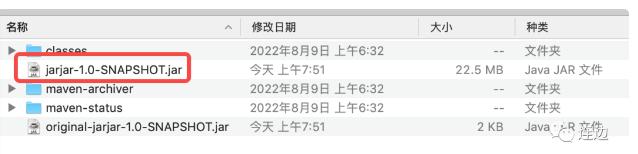
找到指定的jar包
- 依赖本地jar,运行项目; < dependency >
< groupId >org.example</ groupId >
< artifactId >jarjar</ artifactId >
< version >1.0-SNAPSHOT</ version >
< scope >system</ scope >
< systemPath >${project.basedir}/src/main/java/lib/jarjar-1.0-SNAPSHOT.jar</ systemPath >
</ dependency >
< build >
< resources >
< resource >
< directory >lib</ directory >
< targetPath >/BOOT-INF/lib/</ targetPath >
< includes >
< include >**/*.jar</ include >
</ includes >
</ resource >
</ resources >
</ build > - 处理打包
- 自定义目录,这里在project的根目录新建lib文件夹,将jar放进去
- 引入jar包
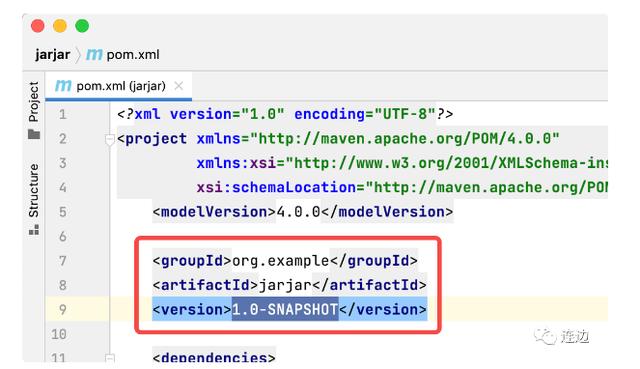
jarjar项目的pom信息
至此,已经无损的引入了easyexcel依赖,easyexcel中引用的地方也改名(自动),并且代码中用高本版的地方也改个名(手动)。


