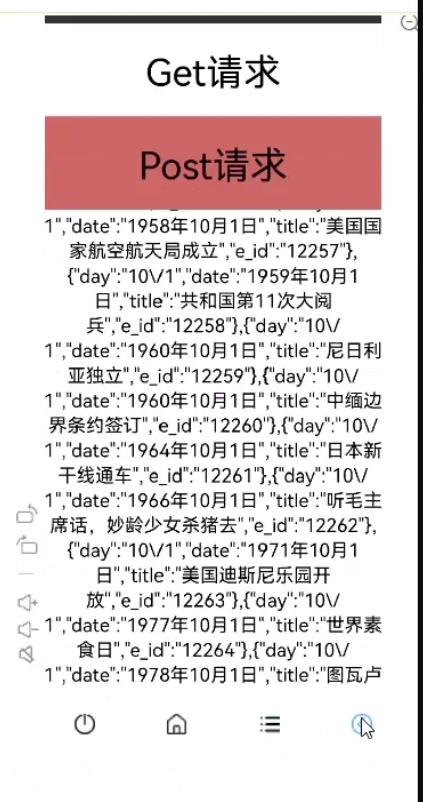准备资料
接口准备
准备get请求接

Post接口

如何集成
在项目级别的build. gradle 添加如下代码
<pre class="prettyprint hljs nginx" style=" padding : 0.5em; font-family: Menlo, Monaco, Consolas, " Courier New", monospace; color: rgb(68, 68, 68); border-radius: 4px; display: block; margin : 0px 0px 1.5em; font-size: 14px; line-height : 1.5em; word-break: break-all; overflow-wrap: break-word; white-space: pre; background-color: rgb(246, 246, 246); border: none; overflow-x: auto; font-style: normal; font-variant-ligatures: normal; font-variant-caps: normal; font-weight: 400; letter-spacing: normal; orphans: 2; Text -align: start; text-indent: 0px; text-transform: none; widows: 2; word-spacing: 0px; -webkit-text-stroke-width: 0px; text-decoration -style: initial; text-decoration-color: initial;">allprojects {
repositories {
maven {
url '#39;
}
maven {
url '#39;</pre>
在entry的build.gradle添加如下代码
<pre class="prettyprint hljs delphi" style="padding: 0.5em; font-family: Menlo, Monaco, Consolas, "Courier New", monospace; color: rgb(68, 68, 68); border-radius: 4px; display: block; margin: 0px 0px 1.5em; font-size: 14px; line-height: 1.5em; word-break: break-all; overflow-wrap: break-word; white-space: pre; background-color: rgb(246, 246, 246); border: none; overflow-x: auto; font-style: normal; font-variant-ligatures: normal; font-variant-caps: normal; font-weight: 400; letter-spacing: normal; orphans: 2; text-align: start; text-indent: 0px; text-transform: none; widows: 2; word-spacing: 0px; -webkit-text-stroke-width: 0px; text-decoration-style: initial; text-decoration-color: initial;">'io.openharmony.tpc.thirdlib:okgo:1.0.2'
implementation 'io.openharmony.tpc.thirdlib:okrx:1.0.2'
implementation 'io.openharmony.tpc.thirdlib:okrx2:1.0.2'
implementation 'io.openharmony.tpc.thirdlib:okserver:1.0.2'</pre>
在entry的config.json添加 权限 代码如下
<pre class="prettyprint hljs lua" style="padding: 0.5em; font-family: Menlo, Monaco, Consolas, "Courier New", monospace; color: rgb(68, 68, 68); border-radius: 4px; display: block; margin: 0px 0px 1.5em; font-size: 14px; line-height: 1.5em; word-break: break-all; overflow-wrap: break-word; white-space: pre; background-color: rgb(246, 246, 246); border: none; overflow-x: auto; font-style: normal; font-variant-ligatures: normal; font-variant-caps: normal; font-weight: 400; letter-spacing: normal; orphans: 2; text-align: start; text-indent: 0px; text-transform: none; widows: 2; word-spacing: 0px; -webkit-text-stroke-width: 0px; text-decoration-style: initial; text-decoration-color: initial;">"reqPermissions": [
{
"name": "ohos.permission.INTERNET"</pre>
注意事项
如果接口是https的话需要在config.json的deviceConfig里添加如下代码
<pre class="prettyprint hljs lua" style="padding: 0.5em; font-family: Menlo, Monaco, Consolas, "Courier New", monospace; color: rgb(68, 68, 68); border-radius: 4px; display: block; margin: 0px 0px 1.5em; font-size: 14px; line-height: 1.5em; word-break: break-all; overflow-wrap: break-word; white-space: pre; background-color: rgb(246, 246, 246); border: none; overflow-x: auto; font-style: normal; font-variant-ligatures: normal; font-variant-caps: normal; font-weight: 400; letter-spacing: normal; orphans: 2; text-align: start; text-indent: 0px; text-transform: none; widows: 2; word-spacing: 0px; -webkit-text-stroke-width: 0px; text-decoration-style: initial; text-decoration-color: initial;">"deviceConfig": {
"default": {
"network": {
"cleartextTraffic": true</pre>
界面实现
在layout的xml中写三个Text标签,第一个Text用于触发get请求的事件,第二个Text用于触发Post请求的事件,第三个Text用于显示结果,代码和效果图如下
<pre class="prettyprint hljs vim" style="padding: 0.5em; font-family: Menlo, Monaco, Consolas, "Courier New", monospace; color: rgb(68, 68, 68); border-radius: 4px; display: block; margin: 0px 0px 1.5em; font-size: 14px; line-height: 1.5em; word-break: break-all; overflow-wrap: break-word; white-space: pre; background-color: rgb(246, 246, 246); border: none; overflow-x: auto; font-style: normal; font-variant-ligatures: normal; font-variant-caps: normal; font-weight: 400; letter-spacing: normal; orphans: 2; text-align: start; text-indent: 0px; text-transform: none; widows: 2; word-spacing: 0px; -webkit-text-stroke-width: 0px; text-decoration-style: initial; text-decoration-color: initial;"><?xml version="1.0" encoding="utf-8"?>
<DirectionalLayout
xmlns:ohos="#34;
ohos:height="match_parent"
ohos:width="match_parent"
ohos:alignment=" horizontal _center"
ohos:orientation="vertical">
<Text
ohos:id="$+id:text_type_get"
ohos:height="100vp"
ohos:width="match_parent"
ohos:text_alignment="center"
ohos:layout_alignment="horizontal_center"
ohos:text="Get请求"
ohos:text_size="40vp"
<Text
ohos:id="$+id:text_type_Post"
ohos:height="100vp"
ohos:text_alignment="center"
ohos:width="match_parent"
ohos:background_element="#ed6262"
ohos:layout_alignment="horizontal_center"
ohos:text="Post请求"
ohos:text_size="40vp"
<Text
ohos:id="$+id:text_result"
ohos:height="match_parent"
ohos:multiple_lines="true"
ohos:text_alignment="center"
ohos:width="match_parent"
ohos:layout_alignment="horizontal_center"
ohos:text="显示结果"
ohos:text_size="40vp"
</DirectionalLayout></pre>

Get请求实现
在Get的Text点击事件,实现 [Get请求和请求成功之后和请求失败之后(参考 线程管理开发指导需要将子线程切到Ui线程进行显示数据,代码如下
<pre class="prettyprint hljs java" style="padding: 0.5em; font-family: Menlo, Monaco, Consolas, "Courier New", monospace; color: rgb(68, 68, 68); border-radius: 4px; display: block; margin: 0px 0px 1.5em; font-size: 14px; line-height: 1.5em; word-break: break-all; overflow-wrap: break-word; white-space: pre; background-color: rgb(246, 246, 246); border: none; overflow-x: auto; font-style: normal; font-variant-ligatures: normal; font-variant-caps: normal; font-weight: 400; letter-spacing: normal; orphans: 2; text-align: start; text-indent: 0px; text-transform: none; widows: 2; word-spacing: 0px; -webkit-text-stroke-width: 0px; text-decoration-style: initial; text-decoration-color: initial;">new Component.ClickedListener() {
@Override
public void onClick(Component component) {
OkHttpClient client = new OkHttpClient();
Request .Builder requestBuilder = new Request.Builder();
HttpUrl.Builder urlBuilder=HttpUrl.parse("#34;).newBuilder();//todo 接口链接
urlBuilder.addQueryParameter("city","shanghai");//todo 参数
urlBuilder.addQueryParameter("Key","******");// todo 密钥 key自己申请
requestBuilder.url(urlBuilder.build());
Call call = client.newCall(requestBuilder.build());
call.enqueue(new Callback() {
@Override
public void onFailure(Call call, IOException e) {
//todo 失败 回调 需要回到主线程显示结果
getUITaskDispatcher().asyncDispatch(new Runnable() {
@Override
public void run() {
textResult.setText(e.getMessage());
}
});
}
@Override
public void onResponse(Call call, Response response) throws IO Exception {
if(response.isSuccessful()){
String result = response.body().string();
//todo 处理UI需要切换到UI线程处理
getUITaskDispatcher().asyncDispatch(new Runnable() {
@Override
public void</pre>
Post请求实现
在Post的Text实现点击事件,具体参考 Android OkHttp常用详解,代码如下
<pre class="prettyprint hljs java" style="padding: 0.5em; font-family: Menlo, Monaco, Consolas, "Courier New", monospace; color: rgb(68, 68, 68); border-radius: 4px; display: block; margin: 0px 0px 1.5em; font-size: 14px; line-height: 1.5em; word-break: break-all; overflow-wrap: break-word; white-space: pre; background-color: rgb(246, 246, 246); border: none; overflow-x: auto; font-style: normal; font-variant-ligatures: normal; font-variant-caps: normal; font-weight: 400; letter-spacing: normal; orphans: 2; text-align: start; text-indent: 0px; text-transform: none; widows: 2; word-spacing: 0px; -webkit-text-stroke-width: 0px; text-decoration-style: initial; text-decoration-color: initial;">TextPost.setClickedListener(new Component.ClickedListener() {
@Override
public void onClick(Component component) {
OkHttpClient client = new OkHttpClient();
FormBody body = new FormBody.Builder()
.add("key","*****")// todo 密钥 key自己申请
.add("date","10/1")//todo 日期参数
.build();
Request request = new Request.Builder()
.url("#34;)
.post(body)
.build();
Call call = client.newCall(request);
call.enqueue(new Callback() {
@Override
public void onFailure(Call call, IOException e) {
//todo 失败回调 需要回到主线程显示结果
getUITaskDispatcher().asyncDispatch(new Runnable() {
@Override
public void run() {
textResult.setText(e.getMessage());
}
});
}
@Override
public void onResponse(Call call, Response response) throws IOException {
if(response.isSuccessful()){
String result = response.body().string();
//处理UI需要切换到UI线程处理
//todo 失败回调 需要回到主线程显示结果
getUITaskDispatcher().asyncDispatch(new Runnable() {
@Override
public void</pre>
运行效果
具体代码如下
java 代码
<pre class="prettyprint hljs java" style="padding: 0.5em; font-family: Menlo, Monaco, Consolas, "Courier New", monospace; color: rgb(68, 68, 68); border-radius: 4px; display: block; margin: 0px 0px 1.5em; font-size: 14px; line-height: 1.5em; word-break: break-all; overflow-wrap: break-word; white-space: pre; background-color: rgb(246, 246, 246); border: none; overflow-x: auto; font-style: normal; font-variant-ligatures: normal; font-variant-caps: normal; font-weight: 400; letter-spacing: normal; orphans: 2; text-align: start; text-indent: 0px; text-transform: none; widows: 2; word-spacing: 0px; -webkit-text-stroke-width: 0px; text-decoration-style: initial; text-decoration-color: initial;">package com.harmony.alliance.myapplication.slice;
import com.harmony.alliance.myapplication.ResourceTable;
import ohos.aafwk.ability.AbilitySlice;
import ohos.aafwk.content.Intent;
import ohos.agp.components.Component;
import ohos.agp.components.Text;
import okhttp3.*;
import java.io.IOException;
public class MainAbilitySlice extends AbilitySlice
Text TextGet,TextPost,textResult;
@Override
public void onStart(Intent intent) {
super.onStart(intent);
super.setUIContent(ResourceTable.Layout_ability_main);
TextGet=findComponentById(ResourceTable.Id_text_type_get);
TextPost=findComponentById(ResourceTable.Id_text_type_Post);
textResult=findComponentById(ResourceTable.Id_text_result);
TextGet.setClickedListener(new Component.ClickedListener() {
@Override
public void onClick(Component component) {
OkHttpClient client = new OkHttpClient();
Request.Builder requestBuilder = new Request.Builder();
HttpUrl.Builder urlBuilder=HttpUrl.parse("#34;).newBuilder();//todo 接口链接
urlBuilder.addQueryParameter("city","shanghai");//todo 参数
urlBuilder.addQueryParameter("Key","6fba58dc50a8e3d92e8a2f63d25c7750");// todo key 密钥
requestBuilder.url(urlBuilder.build());
Call call = client.newCall(requestBuilder.build());
call.enqueue(new Callback() {
@Override
public void onFailure(Call call, IOException e) {
//todo 失败回调 需要回到主线程显示结果
getUITaskDispatcher().asyncDispatch(new Runnable() {
@Override
public void run() {
textResult.setText(e.getMessage());
}
});
}
@Override
public void onResponse(Call call, Response response) throws IOException {
if(response.isSuccessful()){
String result = response.body().string();
//todo 处理UI需要切换到UI线程处理
getUITaskDispatcher().asyncDispatch(new Runnable() {
@Override
public void run() {
textResult.setText(result);
}
});
}
}
});
}
});
TextPost.setClickedListener(new Component.ClickedListener() {
@Override
public void onClick(Component component) {
OkHttpClient client = new OkHttpClient();
FormBody body = new FormBody.Builder()
.add("key","7496ca7e5e12c408ef14e465c2bacc79")// todo 密钥
.add("date","10/1")//todo 日期参数
.build();
Request request = new Request.Builder()
.url("#34;)
.post(body)
.build();
Call call = client.newCall(request);
call.enqueue(new Callback() {
@Override
public void onFailure(Call call, IOException e) {
//todo 失败回调 需要回到主线程显示结果
getUITaskDispatcher().asyncDispatch(new Runnable() {
@Override
public void run() {
textResult.setText(e.getMessage());
}
});
}
@Override
public void onResponse(Call call, Response response) throws IOException {
if(response.isSuccessful()){
String result = response.body().string();
//处理UI需要切换到UI线程处理
//todo 失败回调 需要回到主线程显示结果
getUITaskDispatcher().asyncDispatch(new Runnable() {
@Override
public void run() {
textResult.setText(result);
}
});
}
}
});
}
});
}
@Override
public void onActive() {
super.onActive();
}
@Override
public void onForeground(Intent intent) {
super.onForeground(intent);
}
}</pre>
xml 代码
<pre class="prettyprint hljs vim" style="padding: 0.5em; font-family: Menlo, Monaco, Consolas, "Courier New", monospace; color: rgb(68, 68, 68); border-radius: 4px; display: block; margin: 0px 0px 1.5em; font-size: 14px; line-height: 1.5em; word-break: break-all; overflow-wrap: break-word; white-space: pre; background-color: rgb(246, 246, 246); border: none; overflow-x: auto; font-style: normal; font-variant-ligatures: normal; font-variant-caps: normal; font-weight: 400; letter-spacing: normal; orphans: 2; text-align: start; text-indent: 0px; text-transform: none; widows: 2; word-spacing: 0px; -webkit-text-stroke-width: 0px; text-decoration-style: initial; text-decoration-color: initial;"><?xml version="1.0" encoding="utf-8"?>
<DirectionalLayout
xmlns:ohos="#34;
ohos:height="match_parent"
ohos:width="match_parent"
ohos:alignment="horizontal_center"
ohos:orientation="vertical">
<Text
ohos:id="$+id:text_type_get"
ohos:height="100vp"
ohos:width="match_parent"
ohos:text_alignment="center"
ohos:layout_alignment="horizontal_center"
ohos:text="Get请求"
ohos:text_size="40vp"
<Text
ohos:id="$+id:text_type_Post"
ohos:height="100vp"
ohos:text_alignment="center"
ohos:width="match_parent"
ohos:background_element="#ed6262"
ohos:layout_alignment="horizontal_center"
ohos:text="Post请求"
ohos:text_size="40vp"
<Text
ohos:id="$+id:text_result"
ohos:height="match_parent"
ohos:multiple_lines="true"
ohos:text_alignment="center"
ohos:width="match_parent"
ohos:layout_alignment="horizontal_center"
ohos:text="显示结果"
ohos:text_size="40vp"
</DirectionalLayout></pre>
运行效果如下