Spring Boot集成定时任务
一、定时任务使用场景
在项目中有些报表业务需要定时执行,一般在临晨执行或者晚上12点,计算当天的业务汇总,这时就要用到定时任务了。Spring Boot自带了很简单的定时任务功能,可以开启,方便我们实现业务。
二、构建Spring Boot项目
只需要在Maven工程 pom .xml引入以下代码:
<dependencies>
<dependency>
<groupId>org.springframework.boot</groupId>
<artifactId>spring-boot-starter</artifactId>
</dependency>
<dependency>
<groupId>org.springframework.boot</groupId>
<artifactId>spring-boot-starter-test</artifactId>
<scope>test</scope>
</dependency>
</dependencies>
三、主启动类开启定时任务扫描
在Spring Boot的主启动类CoreSpringStartApplication添加@EnableScheduling
扫描,代码如下:
// 定时任务Scheduled开启注解
// 开启Swagger
@SpringBootApplication
@EnableScheduling
@EnableSwagger2
public class CoreSpringStartApplication {
public static void main(String[] args) {
SpringApplication.run(CoreSpringStartApplication.class, args);
}
}
即可开启定时任务。
四、创建定时任务实现类
新建com.ocai.core.task包,在该包下新建TaskService. java 类,添加@ Component
配置成Spring Bean组件,如图所示:

添加
@Scheduled(cron=”*/6 * * * * ?”)
Cron表达式,表示每隔6秒执行一次:cron=”*/6 * * * * ?”
执行方法代码如下:
private int count=0;
@Scheduled(cron="*/6 * * * * ?")
private void process(){
System.out.println("this is scheduler task runing "+(count++));
}
新建固定
@Scheduled(fixedRate = 6000)
表示间隔6000毫秒执行
执行方法代码如下:
@Scheduled(fixedRate = 6000)
public void reportCurrentTime() {
System.out.println("现在时间:" + dateFormat.format(new Date()));
}
五、运行主程序Application
运行CoreSpringStartApplication看下定时任务组件执行结果:
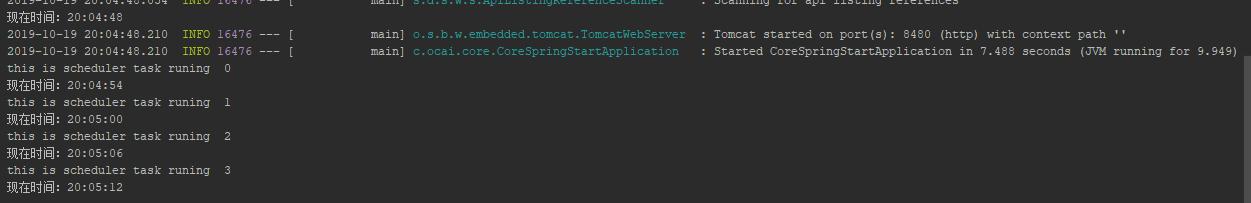
this is scheduler task runing 0
现在时间:20:04:54
this is scheduler task runing 1
现在时间:20:05:00
this is scheduler task runing 2
现在时间:20:05:06
this is scheduler task runing 3
现在时间:20:05:12
this is scheduler task runing 4
现在时间:20:05:18
this is scheduler task runing 5
现在时间:20:05:24
this is scheduler task runing 6
=============================================================
表示定时任务已经开启,执行了TaskService中的2个任务。
六、参数说明
TaskService.java中的注解@Scheduled表示生成一个定时任务实现:
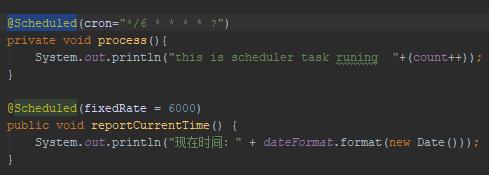
@Scheduled可以接受2种定时的设置:
一种是Cron表达式:cron=”*/6 * * * * ?”表示每隔6秒执行一次,Cron表达式还有多种功能,这里不详细举例,可以设置固定的时间点执行等等。
一种是fixedRate = 6000,表示固定间隔6000毫秒执行一次。
fixedRate参数说明:
@Scheduled(fixedRate = 6000) :上一次开始执行时间点之后6秒再执行
@Scheduled(fixedDelay = 6000) :上一次执行完毕时间点之后6秒再执行
@Scheduled(initialDelay=1000, fixedRate=6000) :表示第一次延迟1秒,后面按finxedRate规则每6秒执行一次。
七、总结
Spring Boot通过@EnableScheduling开启自带定时任务功能,可通过Cron表达式以及fixedRate规则执行。关于定时任务还有专门的 Quartz 框架实现。Spring Boot也可以整合Quartz实现定时任务中心,笔者曾经写过定时任务中心代码模块,后面有时间会分享。


