总是喜欢去关注更多的新框架,发现了一个基本上不用写mapper和xml的框架。让我们来研究一下这个框架吧。
1. 新建Spring Boot项目
1.1 pom .xml配置
<properties>
< java .version>1.8</java.version>
<fluent-mybatis.version>1.6.13</fluent-mybatis.version>
</properties>
<dependencies>
<dependency>
<groupId>org.springframework.boot</groupId>
<artifactId>spring-boot-starter-web</artifactId>
</dependency>
<dependency>
<groupId>mysql</groupId>
<artifactId> mysql -connector-java</artifactId>
<scope>runtime</scope>
</dependency>
<dependency>
<groupId>org.projectlombok</groupId>
<artifactId>lombok</artifactId>
<optional>true</optional>
</dependency>
<dependency>
<groupId>org.springframework.boot</groupId>
<artifactId>spring-boot-starter-test</artifactId>
<scope>test</scope>
</dependency>
<!-- 引入fluent-mybatis 运行依赖包, scope为compile -->
<dependency>
<groupId>com.github.atool</groupId>
<artifactId>fluent-mybatis</artifactId>
<version>${fluent-mybatis.version}</version>
</dependency>
<!-- 引入fluent-mybatis-processor, scope设置为provider 编译需要,运行时不需要 -->
<dependency>
<groupId>com.github.atool</groupId>
<artifactId>fluent-mybatis-processor</artifactId>
<version>${fluent-mybatis.version}</version>
</dependency>
<dependency>
<groupId>org.mybatis.spring.boot</groupId>
<artifactId>mybatis-spring-boot-starter</artifactId>
<version>2.2.0</version>
</dependency>
</dependencies>
我们这里引入了fluent-mybatis-processor就是想自动生成代码,尽量减少我们自己写代码。
1.2 application.yml配置
server:
port: 8080 # 端口号
spring:
datasource: # 数据库参数配置
driver-class-name: com.mysql.cj.jdbc.Driver
url: jdbc:mysql://IP:3306/数据库名称?useUnicode=true&characterEncoding=utf8
username: 用户名
password: 密码
1.3 EntityGeneratorTests.java 自动代码生成
这个我尝试过在非Test里面用main里面运行,结果总是失败,有可以运行的请告诉我哈!
@SpringBootTest
public class EntityGeneratorTests {
// 数据源 url
static final String url = " jdbc :mysql://IP:3306/数据库名称?useUnicode=true&characterEncoding=utf8";
// 数据库用户名
static final String username = "用户名";
// 数据库密码
static final String password = "密码";
@Test
public void generate() {
// 引用配置类, build方法 允许有多个配置类
FileGenerator.build(Empty.class);
}
@Tables(
// 设置数据库连接信息
url = url, username = username, password = password,
// 设置entity类生成src目录, 相对于 user.dir
srcDir = "src/main/java",
// 设置entity类的package值
basePack = "xyz.zhouzhaodong.fluentmybatis",
// 设置 dao 接口和实现的src目录, 相对于 user.dir
daoDir = "src/main/java",
// 设置哪些表要生成Entity文件
tables = {@Table(value = {"user"})}
)
static class Empty { //类名随便取, 只是配置定义的一个载体
}
}
运行后生成如下三个文件:

1.4 生成代码后编译会在target目录生成代码

运行后生成的代码如下:
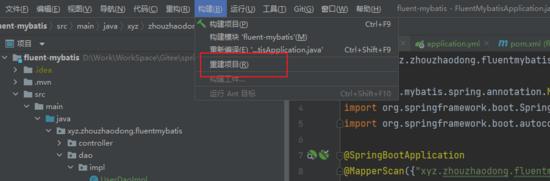
1.5 启动类配置 @MapperScan
@MapperScan地址为上面target目录下的mapper
可参考我的:
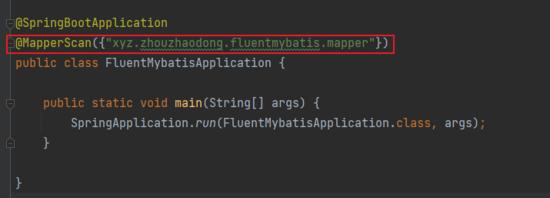
1.6.1 getByIdOne
可以参考官方文档进行研究,我这里只是简单的进行逻辑的实现。
文档地址为:
@ Rest Controller
@RequestMapping("/user")
public class UserController {
@Resource
UserDao userDao;
@Resource
UserMapper userMapper;
/**
* 根据ID查询数据1
* @param id
* @return
*/
@GetMapping("/getByIdOne")
public UserEntity getByIdOne(Integer id){
return userDao.selectById(id);
}
/**
* 根据ID查询数据2
* @param id
* @return
*/
@GetMapping("/getByIdTwo")
public UserEntity getByIdTwo(Integer id){
UserQuery query = new UserQuery().where.id().eq(id).end();
return userMapper.findOne(query);
}
/**
* 根据ID删除
* @param id
*/
@GetMapping("/deleteById")
public void deleteById(Integer id){
userDao.deleteById(id);
}
/**
* 根据ID进行更新
* @param userEntity
* @return
*/
@PostMapping("/updateById")
public UserEntity updateById(@RequestBody UserEntity userEntity){
boolean b = userDao.updateById(userEntity);
if (b){
return userDao.selectById(userEntity.getId());
}
return null;
}
/**
* 新增
* @param userEntity
* @return
*/
@PostMapping("/insert")
public Integer insert(@RequestBody UserEntity userEntity){
return userDao.save(userEntity);
}
}
接下来进行测试:
1.6.1 getByIdOne

1.6.2 getByTwo

1.6.3 deleteById

1.6.4 insert

1.6.5 updateById

简单测试通过!
源代码地址:
如果您觉得文章对您有帮助,可以点赞评论转发支持一下~蟹蟹!


