一、创建表格
PDF支持对表格的处理,通过com.lowagie.text.Table和com.lowagie.text.pdf.PdfPTable类来实现。其中Table用来处理简单的表格,PdfPTable类通常处理一些复杂的表格
下面通过一个例子说明,相见”3、PDF处理表格源代码”:
package com.test;
import java. io .FileOutputStream;
import com.itextpdf.text.Document;
import com.itextpdf.text.Element;
import com.itextpdf.text.Font;
import com.itextpdf.text.PageSize;
import com.itextpdf.text.Paragraph;
import com.itextpdf.text.pdf.BaseFont;
import com.itextpdf.text.pdf.PdfPCell;
import com.itextpdf.text.pdf.PdfPTable;
import com.itextpdf.text.pdf.PdfWriter;
public class TablePdf {
public static void main(String[] args) throws Exception {
String[][] context = { { “第一节”, “语文”, “数学”, “外语”, “语文”, “数学” },
{ “第二节”, “数学”, “语文”, “语文”, “数学”, “外语” },
{ “第三节”, “自然”, “美术”, “数学”, “自然”, “体育” },
{ “第四节”, “音乐”, “英语”, “体育”, “英语”, “劳动” } };
// 创建一个对中文字符集支持的基础字体
BaseFont bfChinese = BaseFont.createFont(“STSong-Light”,
“UniGB-UCS2-H”, BaseFont.NOT_EMBEDDED);
// 使用基础字体对象创建新字体对像,粗体12号红色字
Font font = new Font(bfChinese, 12, Font.BOLD);
font.setColor(255, 0, 0); //设置文字颜色
Document document = new Document(PageSize.A4); // 创建 document对象
PdfWriter. getInstance (document, new FileOutputStream(“tablePDF.pdf”));
document. open (); // 打开文档
String title = “XX小学一年二班课程表”; // 文档内容
Paragraph paragraph = new Paragraph(title, font); // 创建段落,并设置字体
paragraph.setAlignment(Paragraph.ALIGN_CENTER); // 设置段落居中
document.add(paragraph); // 将段落添加到文档中
PdfPTable table = new PdfPTable(6); // 建立一个6列的空白表格对象
table.setSpacingBefore(30f); // 设置表格上面空白宽度
String[] tableTitle = { “”, “星期一”, “星期二”,
“星期三”, “星期四”, “星期五” };
for ( int i = 0; i < tableTitle.length; i++) {
paragraph = new Paragraph(tableTitle[i], new Font(bfChinese, 10,
Font.BOLD));
PdfPCell cell = new PdfPCell(paragraph); // 建立一个单元格
// 设置内容水平居中显示
cell.setHorizontalAlignment(Element.ALIGN_CENTER);
// 设置垂直居中
cell.setVerticalAlignment(Element.ALIGN_MIDDLE);
table.addCell(cell);
}
for ( int i = 0; i < context.length; i++) {
for ( int j = 0; j < context[i].length; j++) {
PdfPCell cell = new PdfPCell( new Paragraph(context[i][j],
new Font(bfChinese, 10))); // 建立一个单元格
// 设置内容水平居中显示
cell.setHorizontalAlignment(Element.ALIGN_CENTER);
cell.setVerticalAlignment(Element.ALIGN_MIDDLE);//设置垂直居中
table.addCell(cell);
}
}
document.add(table);
document. close ();
}
}
二、创建图片
在iText组件中支持jpeg、png、gif格式的图片,通过使用com.lowagie.text.Image类的getInstance()方法来构造一个图片对象然后将其添加到PDF文档中。同时还提供一些对图片进行处理的方法如:设置图片的位置、大小等,下面通过例子演示见”4、PDF的图片处理源代码”:
package com.test;
import java.io.FileOutputStream;
import com.itextpdf.text.Document;
import com.itextpdf.text.Image;
import com.itextpdf.text.pdf.PdfWriter;
public class ImgPdf {
public static void main(String[] args) throws Exception {
//创建document对象
Document document = new Document();
//创建Image图片对象
Image img = Image.getInstance(“test.bmp”);
//缩放到百分之50大小
img.scalePercent(50);
//旋转180度
//img.setRotationDegrees(180);
//剧中显示
img.setAlignment(Image.ALIGN_CENTER);
PdfWriter.getInstance(document, new FileOutputStream(“imgPdf.pdf”));
document.open(); //打开document文档对象
document.add(img); //将图片添加到文档中
document.close(); //关闭文档
}
}
三、使用PDFBox组件解析PDF文档
PDFBox组件可以从进行下载,使用PDFBox组件解析一个PDF的文档非常简单,下面举个例子说明见”5、读取PDF文档内容源代码”:
package com.test;
import java.io.File;
import java.io.FileInputStream;
import org.apache.pdfbox.pdfparser.PDFParser;
import org.apache.pdfbox.pdmodel.PDDocument;
import org.apache.pdfbox.util.PDFTextStripper;
public class ReadPdf {
public static void main(String[] args) {
//创建对象
File file = new File(“firstPdf.pdf”);
//声明文件输入流
FileInputStream in = null ;
try {
//获取文件输入流
in = new FileInputStream(file);
//创建 一个PDF解析器
PDFParser parser = new PDFParser(in);
//对PDF文档进行解析
parser.parse();
//获取解析后的文档对象
PDDocument document = parser.getPDDocument();
//创建PDF文档剥离器
PDFTextStripper stripper = new PDFTextStripper();
//获取文档内容
String result = stripper.getText(document);
System.out.println(“文件内容如下:”);
//在控制台中输出文档内容
System.out.println(result);
in.close();
} catch (Exception e){
e.printStackTrace();
}
}
}
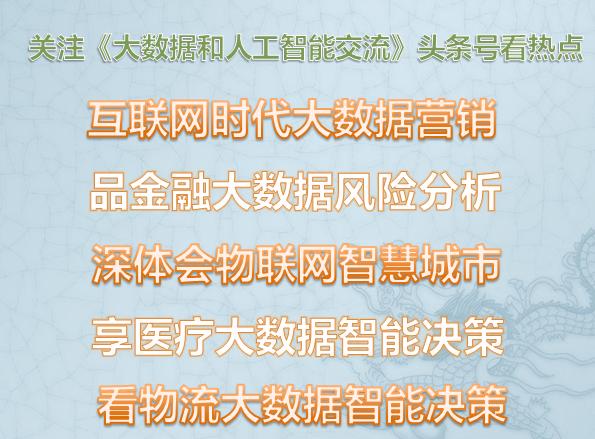
《大数据和人工智能交流》的宗旨
1、将大数据和人工智能的专业数学:概率数理统计、线性代数、决策论、优化论、博弈论等数学模型变得通俗易懂。
2、将大数据和人工智能的专业涉及到的数据结构和算法:分类、聚类 、回归算法、概率等算法变得通俗易懂。
3、最新的高科技动态:数据采集方面的智能传感器技术;医疗大数据智能决策分析;物联网智慧城市等等。
根据初学者需要会有C语言、Java语言、Python语言、Scala函数式等目前主流计算机语言。
根据读者的需要有和人工智能相关的计算机科学与技术、电子技术、芯片技术等基础学科通俗易懂的文章。


