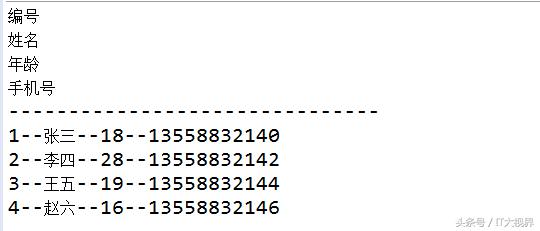在 java 开发中,经常需要操作excel,也就是poi,以下是小编的测试,总结得很详细,不信你看!
一、首先要弄清楚excel的层次结构,如下:
.xls 97-03版excel
.xlsx 07版excel
结构组成:
工作簿 workbook
表空间 sheet
行 row
列 column
单元格 cell
结构关系:
workbook->sheet->row->cell
workbook->sheet->column
/**创建excel测试总结:
* 1、excel分97版和07版,其中97版以xls结尾,07版以 xlsx 结尾
* 2、07版的可以创建97版的,97版的不可以创建07版的,也就是说07版的可以创建xls和xlsx两种excel,而97版的只能创建xls一种excel
* 3、测试证明了软件版本的升级后的向下兼容性,也就是说较新的版本可以兼容较旧的版本,较旧的版本却不能兼容较新的版本
* @author
*/
测试1:excel的基本创建
代码:
public class CreateExcel {
public static void main(String[] args) {
/**
* 开始创建excel
* **/
//创建工作簿 97版excel
Workbook wb = new HSSFWorkbook();
//创建07版excel
//Workbook wb = new XSSFWorkbook();
//创建表空间
Sheet sheet1 = wb.createSheet(“sheet1”);
//创建行元素
Row row1 = sheet1.createRow(3);
//创建单元格
Cell cell1 = row1.createCell(3);
//往单元格中输入值
cell1.setCellValue(“ABC”);
/**
* excel创建完毕
* */
//创建输出流,生成excel文件
FileOutputStream fs=null;
try {
fs = new FileOutputStream(new File(“d:/test.xlsx”));
wb.write(fs);
} catch (Exception e) {
// TODO Auto-generated catch block
e.printStackTrace();
}finally{
if(fs!=null){
try {
fs. close ();
} catch (IOException e) {
// TODO Auto-generated catch block
e.printStackTrace();
}
}
}
}
}
结果:

测试2:向excel中批量写入数据
代码:
public class CreatExcel1 {
public static void main(String[] args) {
List<Person> perList=new ArrayList<Person>();
perList.add(new Person(1, “张三”, 18, “13558832140”));
perList.add(new Person(2, “李四”, 28, “13558832142”));
perList.add(new Person(3, “王五”, 19, “13558832144”));
perList.add(new Person(4, “赵六”, 16, “13558832146”));
try {
//创建97版excel
Workbook wb = new HSSFWorkbook();
//创建表空间
Sheet sheet=wb.createSheet();
//设置列宽 setColumnWidth(列索引,列宽度) 看到的列宽*267
sheet.setColumnWidth(3, 12*267);
//插入表头的行
Row headRow=sheet.createRow(0);
headRow.createCell(0).setCellValue(“编号”);
headRow.createCell(1).setCellValue(“姓名”);
headRow.createCell(2).setCellValue(“年龄”);
headRow.createCell(3).setCellValue(“手机号”);
//根据list的大小创建行元素
for(int i=0;i<perList.size();i++){
Row row=sheet.createRow(i+1);
//创建单元格
row.createCell(0).setCellValue(perList.get(i).getId());
row.createCell(1).setCellValue(perList.get(i).getName());
row.createCell(2).setCellValue(perList.get(i).getAge());
row.createCell(3).setCellValue(Long.parseLong(perList.get(i).getPhone()));
}
FileOutputStream fileOut = new FileOutputStream(new File(“d:/persons1.xls”));
wb.write(fileOut);
fileOut.close();
} catch (Exception e) {
e.printStackTrace();
}
}
}
结果:
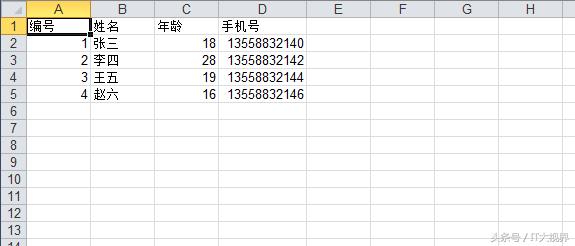
测试3:读取excel文件的内容
代码:
public class ReadExcel {
public static void main(String[] args) {
try {
// 使用文件方式
Workbook wb = WorkbookFactory.create(new File(“d:/persons.xls”));
//读取表空间
//Sheet sheet=wb.getSheet(“sheet0”);
Sheet sheet=wb.getSheetAt(0);
//获取表头的行
Row headRow=sheet.getRow(0);
//获取该行下使用的单元格数
int cellNum=headRow.getLastCellNum();
for(int i=0;i<cellNum;i++){
//获取单元格
Cell headCell=headRow.getCell(i);
//获取单元格的值
String head=headCell.getStringCellValue();
System.out.println(head);
}
System.out.println(“——————————-“);
int rowNum=sheet.getLastRowNum();
for(int i=1;i<=rowNum;i++){
Row dataRow=sheet.getRow(i);
int id=(int) dataRow.getCell(0).getNumericCellValue();
String name=dataRow.getCell(1).getStringCellValue();
int age=(int) dataRow.getCell(2).getNumericCellValue();
long phone=(long) dataRow.getCell(3).getNumericCellValue();
System.out.println(id+”–“+name+”–“+age+”–“+phone);
}
// 使用输入流 需要更多的资源消耗
//Workbook wb = WorkbookFactory.create(new FileInputStream(new File(“d:/persons.xls”)));
} catch (Exception e) {
e.printStackTrace();
}
}
}
结果: