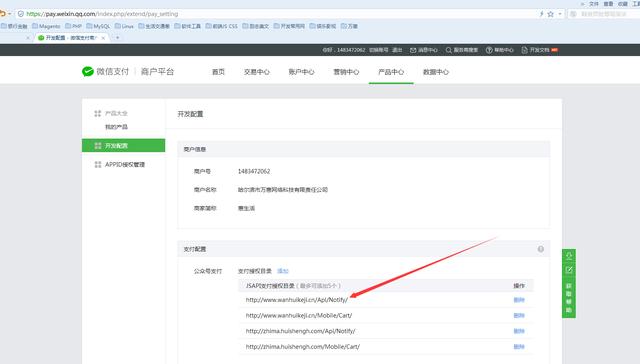直接上代码:
一 微信支付封装到Vendor下
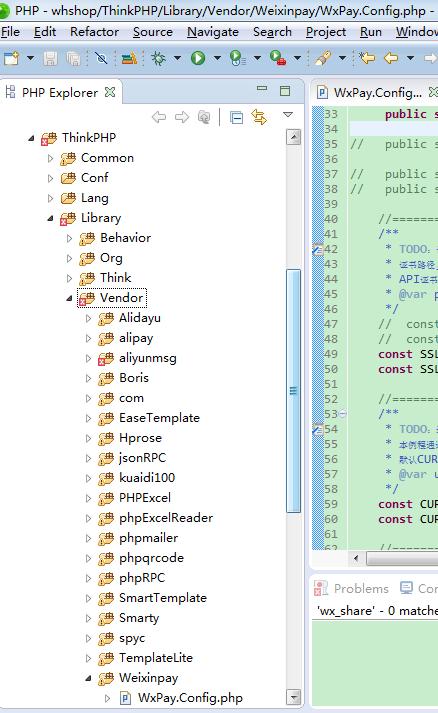
二 微信公众号及对应的微信支付商服号
public static $appid = ‘wxdff3ac673973bde2’; //微信对应的appid
public static $mchid = ‘1483472062’; // 商户号ID 还有一个妥妥惠的商户号,appid跟这个相同,但是mchid跟这个不同
public static $key = ‘934C868AC83C08913F627202AE540055’; // 微信商户支付平台中的 商户支付密钥
public static $appsecret = ‘3127d8774a614dd50d27050c78dfdba2’; //公众号的appsecret 不是微信支付商户平台的
三 微信核心类文件 WxPayJsApiPay.php 文件中的某个类修改
<?php
//require_once dirname(dirname(__FILE__)).”/WxPayApi.php”;
require_once “WxPayApi.php”;
/**
*
* 通过跳转获取用户的 openid ,跳转流程如下:
* 1、设置自己需要调回的url及其其他参数,跳转到微信服务器
* 2、微信服务处理完成之后会跳转回用户redirect_uri地址,此时会带上一些参数,如:code
*
* @return 用户的openid
*/
public function GetOpenid()
{
//通过code获得openid
if (! isset ($_GET[‘code’])){
//触发微信返回code码
// $baseUrl = urlencode(‘#39;.$_SERVER[‘HTTP_HOST’].$_SERVER[‘PHP_SELF’].$_SERVER[‘QUERY_STRING’;]);
$baseUrl = urlencode(‘#39;;.$_SERVER[‘HTTP_HOST’].$_SERVER[‘REQUEST_URI’]); 后修改的这块,之前的URL链接不对
$url = $this->__CreateOauthUrlForCode($baseUrl);
Header(“Location: $url”);
exit ();
} else {
//获取code码,以获取openid
$code = $_GET[‘code’];
$openid = $this->getOpenidFromMp($code);
return $openid;
}
}
三 目录结构
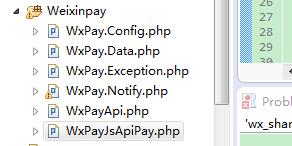
四 Controller的代码
public function cart4(){
$save_data[‘coupon_id’] = I(‘coupon_id’);
$order_id = I(‘order_id’);
$order = M(‘Order’)->where(“order_id = $order_id”)->find();
M(‘Order’)->where(“order_id = $order_id”)->save($save_data);
$mods=D(‘OrderGoods’);
$where[‘order_id’]= I(‘request.order_id’);
$subject_name=$mods->where($where)->select();
// 如果已经支付过的订单直接到订单详情页面. 不再进入支付页面
if ($order[‘pay_status’] == 1){
$order_detail_url = U(“Mobile/User/order_detail”, array (‘id’=>$order_id));
header(“Location: $order_detail_url”);
}
$paymentList = M(‘Plugin’)->where(“`type`=’payment’ and status = 1 and code in(‘weixin’,’alipay’)”)->select();
//微信浏览器
if (strstr($_SERVER[‘HTTP_USER_AGENT’],’MicroMessenger’)){
$paymentList = M(‘Plugin’)->where(“`type`=’payment’ and status = 1 and code in(‘weixin’,’cod’)”)->select();
}
$paymentList = convert_arr_key($paymentList, ‘code’);
foreach ($paymentList as $key => $val)
{
$val[‘config_value’] = unserialize($val[‘config_value’]);
if ($val[‘config_value’][‘is_bank’] == 2)
{
$bankCodeList[$val[‘code’]] = unserialize($val[‘bank_code’]);
}
}
$bank_img = include ‘Application/Home/Conf/bank.php’; // 银行对应图片
$payment = M(‘Plugin’)->where(“`type`=’payment’ and status = 1”)->select();
$this->assign(‘subject_name’,$subject_name[0][‘goods_name’]);
$this->assign(‘paymentList’,$paymentList);
$this->assign(‘bank_img’,$bank_img);
$this->assign(‘order’,$order);
$this->assign(‘bankCodeList’,$bankCodeList);
$this->assign(‘pay_date’,date(‘Y-m-d’, strtotime(“+1 day”)));
if ($this->is_weixin()){
vendor(‘Weixinpay.WxPayJsApiPay’);
//1、获取openid
$tools = new \JsApiPay();
// $openId = ‘orLeuv4781xUlDJjwACO1vgGjObw’;
$openId = $tools->GetOpenid();
$input = new \WxPayUnifiedOrder();
$input->SetBody($subject_name[0][‘goods_name’]);
$input->SetAttach(“万惠科技”);
$input->SetOut_trade_no($order[‘order_sn’]);
// $input->SetOut_trade_no(‘1486224422’.date(“YmdHis”));
$input->SetTotal_fee($order[‘order_amount’]*100);
$input->SetTime_start(date(“YmdHis”));
$input->SetTime_expire(date(“YmdHis”, time() + 600));
$input->SetGoods_tag(“惠生活客户服务”);
$input->SetNotify_url(“#34;;);
$input->SetTrade_type(“JSAPI”);
$input->SetOpenid($openId);//$openId
// dump($input);die;
$order = \WxPayApi::unifiedOrder($input);
// dump($order);die;
echo ‘<font color=”#f00″><b>统一下单支付单信息</b></font><br/>’;
$jsApiParameters = $tools->GetJsApiParameters($order);
$this->assign(‘jsApiParameters’,$jsApiParameters);
}
$this->display();
}
五 html中的代码
< include file=”Public/header”/>
<link rel=”stylesheet” href= “__STATIC__/css/flow.css?version=__STATIC_VERSION__” >
<link rel=”stylesheet” href= “__STATIC__/css/style_jm.css?version=__STATIC_VERSION__” >
<link rel=”stylesheet” href= “__STATIC__/css/manyuan1.css?version=__STATIC_VERSION__” >
<body style=”background: rgb(235, 236, 237);position:relative;”>
<header class=” red-packet-header “>
<div class=” tab_nav “>
<div class=” header “>
<div class=” h-left “><a class=” sb-back iconfont ” href=”{:U(‘Cart/Cart’)}” title=”返回”></a></div>
<div class=” h-mid “>提交订单</div>
</div>
</div>
</header>
<div style=”height:44px;”></div>
<div class=” screen-wrap fullscreen login “>
<form action=”” method=”post” name=”cart4_form” id=”cart4_form”>
<div class=” content_success ” >
<div class=” con-ct fo-con “>
<h4 class=” successtijiao “>订单已经提交成功!</h4>
<ul class=” ct-list “>
<li>请您在<span>{$pay_date}</span>前完成支付,否则订单将自动取消!</li>
<li >订单号:<em>{$order[‘order_sn’]}</em></li>
<li>支付金额:<em>¥{$order[‘order_amount’]}元</em></li>
</ul>
</div>
<section class=” order-info “>
<div class=” order-list “>
<div class=” content ptop0 “>
<div class=” panel panel-default info-box “>
<div class=” panel-body ” id=”pay_div” >
<div class=” title ” id=”zhifutitle” style=”border-bottom:1px solid #eeeeee;”> <span class=” i-icon-arrow-down i-icon-arrow-up ” id=”zhifuip”></span> <span class=” text “>支付方式</span> <a href=”javascript:%20void (0)” title=”修改商品列表” class=” link “>必选</a> <em class=” qxz ” id=”emzhifu”>请选择支付方式</em> </div>
<ul class=” nav nav-list-sidenav ” id=”zhifu68″ style=”display:block; border-bottom:none;”>
< foreach name=”paymentList” item=”v” key=”k”>
<li class=” clearfix ” name =”payment_name” onClick=”change_pay(this);”>
<label>
<input type=”radio” value=”{$k}” class=” c_checkbox_t ” name=”pay_radio” />
<div class=”fl shipping_title”>
<img src= “/plugins/{$v[‘type’]}/{$v[‘code’]}/{$v[‘icon’]}” width=”110″ height=”40″ />
</div>
</label>
</li>
</foreach>
</ul>
</div>
</div>
</div>
</div>
</section>
<div class=” pay-btn “>
<input type=”hidden” name=”order_id” value=”{$order[‘order_id’]}” />
<input type=”hidden” name=”order_sn” value=”{$order[‘order_sn’]}” />
<input type=”hidden” name=”order_amount” value=”{$order[‘order_amount’]}” />
<a href=”javascript:void(0);” onClick=”pay()” id=”MyjsButtons” class=”sub-btn btnRadius”>去支付</a>
<a href=”javascript:void(0);” style=”display:hide;” onClick=”pay()” id=”WxjsButtons” class=”sub-btn btnRadius”>去支付</a>
</div>
</div>
</form>
<script>
var order_id = “{$order[‘order_id’]}”,
order_sn = “{$order[‘order_sn’]}”,
order_amount = “{$order[‘order_amount’]}”;
subject_name = “{$subject_name}…”;
$(document).ready( function (){
$(‘.c_checkbox_t’).eq(0).attr(‘checked’, true );
change_pay(‘alipay’);
var iswx = isWeiXin();
if (iswx){
$(“#MyjsButtons”).hide();
$(“#WxjsButtons”).show();
}
});
// 切换支付方式
function change_pay(obj)
{
$(obj).find(‘input[name=”pay_radio”]’).prop(‘checked’, true );
$(obj).siblings(‘li’).find(‘input[name=”pay_radio”]’).prop(‘checked’, false );
var pay_type = $(‘input[name=”pay_radio”]:checked’).val();
var u = navigator.userAgent;
if (u.indexOf(‘Android’) > -1 || u.indexOf(‘Linux’) > -1) {
var typs = ‘shangpin’;
var callback Button = document.getElementById(‘MyjsButtons’)
callbackButton.onclick = function (){
window.android_interface.whpay(pay_type,order_id,order_sn,order_amount,typs,subject_name);
}
} else if (u.indexOf(‘iPhone’) > -1) {
//必要设置1
function setupWebViewJavascript bridge (callback) {
if (window.WebViewJavascriptBridge) { return callback(WebViewJavascriptBridge); }
if (window.WVJBCallbacks) { return window.WVJBCallbacks.push(callback); }
window.WVJBCallbacks = [callback];
var WVJBIframe = document.createElement(‘iframe’);
WVJBIframe.style.display = ‘none’;
WVJBIframe.src = ‘wvjbscheme://__BRIDGE_LOADED__’;
document.documentElement.appendChild(WVJBIframe);
setTimeout( function () { document.documentElement.removeChild(WVJBIframe) }, 0)
}
setupWebViewJavascriptBridge( function (bridge) {
var callbackButton = document.getElementById(‘MyjsButtons’);
callbackButton.onclick = function (){
// bridge.registerHandler(‘WWDengluHd’, function(data, responseCallback) {
// var responseData = { ‘order_id’:{$order_id} }
// responseCallback(responseData,data)
// })
bridge.callHandler(‘registerHandler’,{‘pay_radio’:pay_type,’order_id’:order_id,’order_sn’:order_sn,’order_amount’:order_amount,’subject_name’:subject_name}, function (response){
})
}
})
}
}
function pay(){
var iswx = isWeiXin();
if (iswx){
callpay();
} else {
$(‘#cart4_form’).submit();
}
}
</script>
<script type=”text/javascript”>
//判断是否为微信浏览器
function isWeiXin(){
var ua = window.navigator.userAgent.toLowerCase();
if (ua.match(/MicroMessenger/i) == ‘micromessenger’){
return 1;
} else {
return 0;
}
}
//调用微信JS api 支付
function jsApiCall()
{
WeixinJSBridge.invoke(
‘getBrandWCPayRequest’,
{$jsApiParameters},
function (res){
//WeixinJSBridge.log(res.err_msg);
//alert(res.err_code+res.err_desc+res.err_msg);
}
);
}
function callpay(){
if ( typeof WeixinJSBridge == “undefined”){
if ( document.addEventListener ){
document.addEventListener(‘WeixinJSBridgeReady’, jsApiCall, false );
} else if (document.attachEvent){
document.attachEvent(‘WeixinJSBridgeReady’, jsApiCall);
document.attachEvent(‘onWeixinJSBridgeReady’, jsApiCall);
}
} else {
jsApiCall();
}
}
</script>
</div>
</body>
</html>
六 出现的问题
notify_url 在控制器里设置了,但是一直不好用,后来才知道需要设置访问目录