在 树莓派 中搭建PHP 开发环境 ,需要安装apache2, MariaDB, php7
准备
硬件:树莓派3B+
系统:Linux raspberrypi 4.19.57
更新源
sudo apt-get update
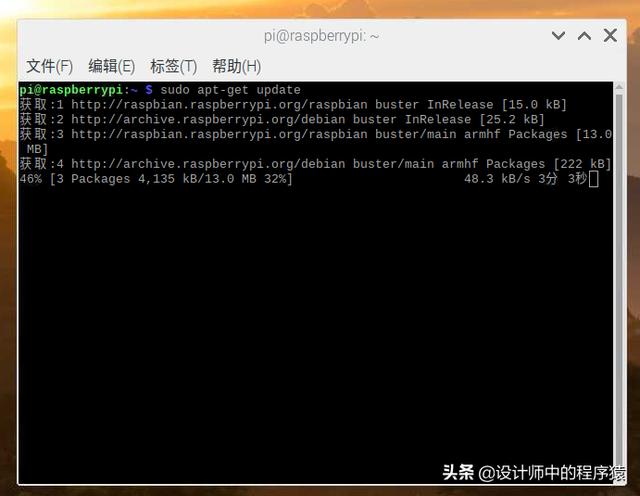
搭建LAMP
- 安装apache2
sudo apt-get install apache2
测试apache是否安装成功
http://树莓派的IP
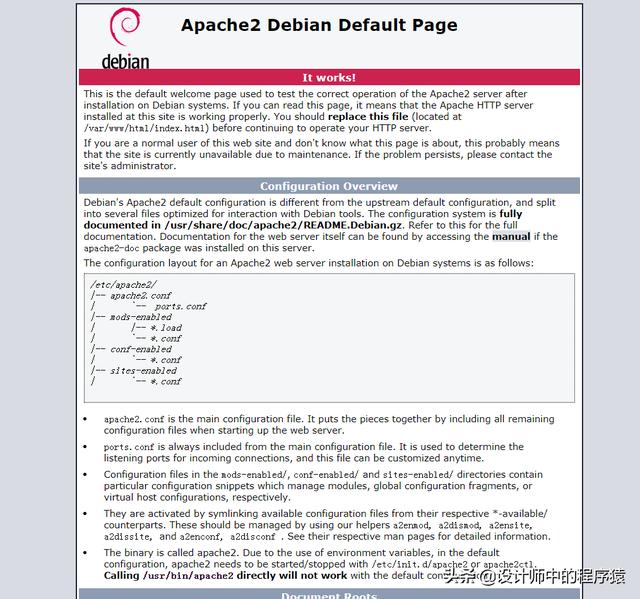
- 安装 mariadb
sudo apt-get install mariadb-server
测试MariaDB是否安装成功
sudo mysql
出现如下信息,就代表安装成功
Welcome to the MariaDB monitor. Commands end with ; or \g.
Your MariaDB connection id is 42
Server version: 10.3.15-MariaDB-1 Raspbian testing-staging
Copyright (c) 2000, 2018, Oracle, MariaDB Corporation Ab and others.
Type ‘help;’ or ‘\h’ for help. Type ‘\c’ to clear the current input statement.
MariaDB [(none)]>
- 安装PHP
因php5没有源可以安装,默认安装是php7的版本.
sudo apt-get install php-pear
- 安装 phpmyadmin
sudo apt-get install phpmyadmin sudo chmod 777 /var/www/html sudo a2enmod rewrite sudo ln –s /usr/share/phpmyadmin /var/www/html
安装过程中出现的对话框选择:
第一次的弹框有apache和lightd两个选项,按空格选中Apache2,按回车。第二次选择no。
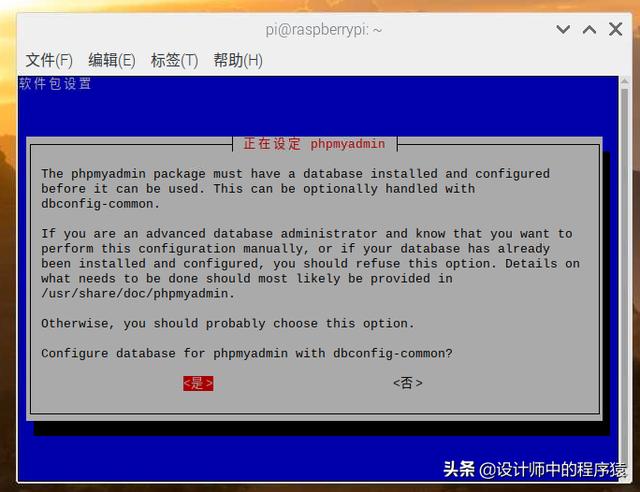
- 配置密码访问MariaDB
sudo mysql use mysql; UPDATE user SET password=password(‘密码’) WHERE user = ‘root’; UPDATE user SET password=’mysql_native_password’ WHERE user = ‘root’; flush privileges; exit
以上执行完成后,重启服务
Sudo systemctl restart mariadb
重启完成后,用密码进行mariadb登录,验证是否修改成功
mysql –u root –p
- 配置远程连接MariaDB
MariaDB默认只监听了127.0.0.1这个IP地址,这个时候是无法从外部连接到树莓派上的MariaDB。打开配置文件:
suto nano /etc/mysql/mariadb.conf.d/50-server.cnf
# Instead of skip-networking the default is now to listen only on
# localhost which is more compatible and is not less secure.
# bind-address = 127.0.0.1
bind-address表示只监听了127.0.0.1这个IP,将这一行的前面加上# 将这一行注释起来,这样MariaDB就监听了所有的IP。
最后,测试,游览器访问:
http://树莓派ip地址/phpmyadmin

在/var/www/html 中创建一个test.php
test.php写入以下代码
<?php echo phpinfo(); ?>
在浏览器中输入: http://树莓派ip地址/test.php,出现以下图,代表php开发搭建环境全部完成。



