这个说白了就是拉取到上线文件之后,直接通过执行rsync命令,来实现发布到对应的服务器
客户端macOS系统提交代码到=== git Serve 10.211.55.3 /home/git/repos/app.git
关于这个的配置可以参考这里
Centos7下搭建简单的git服务器
开始构建项目
新建—输入项目名称 php-deploy ,选择构建自由风格的软件项目—下一步
Gernal配置,丢弃旧的构建,防止 jenkins 构建较多之后变臃肿

配置好源码管理之后可以直接先保存构建一次
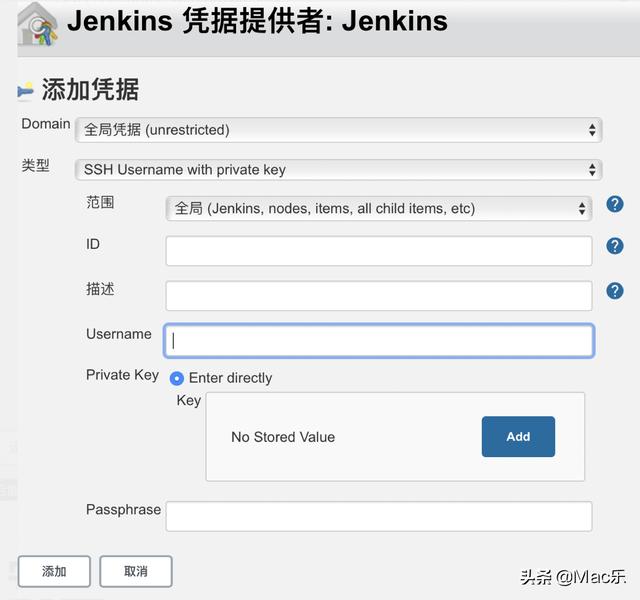
关于凭据说明参考此图
只有上面条件OK之后,下面源码管理这里才不会出错

然后直接构建

然后点击最左侧的图标:

查看控制台输出:
Started by user admin
Running as SYSTEM
Building in workspace /var/lib/jenkins/workspace/php-deploy
The recommended git tool is: NONE
using credential 73d0c28a-8320-4393-86eb-2b60472899a1
Cloning the remote Git repository
Cloning repository git@10.211.55.3:/home/git/repos/app.git
> /usr/bin/git init /var/lib/jenkins/workspace/php-deploy # timeout=10
Fetching upstream changes from git@10.211.55.3:/home/git/repos/app.git
> /usr/bin/git --version # timeout=10
> git --version # 'git version 1.8.3.1'
using GIT_SSH to set credentials
> /usr/bin/git fetch --tags --progress git@10.211.55.3:/home/git/repos/app.git + refs /heads/*:refs/remotes/origin/* # timeout=10
> /usr/bin/git config remote.origin.url git@10.211.55.3:/home/git/repos/app.git # timeout=10
> /usr/bin/git config --add remote.origin.fetch +refs/heads/*:refs/remotes/origin/* # timeout=10
Avoid second fetch
> /usr/bin/git rev-parse refs/remotes/origin/master^{commit} # timeout=10
Checking out Revision 8d2821c2b9e4ac77d758ba2ca6ad87bc9a7e709a (refs/remotes/origin/master)
> /usr/bin/git config core.sparsecheckout # timeout=10
> /usr/bin/git checkout -f 8d2821c2b9e4ac77d758ba2ca6ad87bc9a7e709a # timeout=10
Commit message: "add php file"
First time build. Skipping changelog.
[php-deploy] $ /bin/sh -xe /tmp/jenkins6495258260213274036.sh
Finished: SUCCESS 到现在为止,说明数据的拉取是正常的。都可以到对应的目录里边来查看。
# pwd
/var/lib/jenkins/workspace/php-deploy
# ls
index2.html index3.html index.html phpinfo.php
下一步的操作就是将拉渠道的代码推送到对应的PHP服务器的对应目录/home/www
命令简单说明:因为这个是在root下执行的,所以需要配置root用户的免密登陆
将Jenkins 的root用户的id_rsa.pub放到
cat /root/.ssh/id_rsa.pub >> /home/www/.ssh/authorized_keys
源目录删除的文件,目标文件也要删除,加--delete参数
--delete delete extraneous files from destination dirs
--progress show progress during transfer
rsync -raz --delete --progress * www@10.211.55.3:/home/www 配置中如下填写

再次构建,控制台输出
Started by user admin
Running as SYSTEM
Building in workspace /var/lib/jenkins/workspace/php-deploy
The recommended git tool is: NONE
using credential 73d0c28a-8320-4393-86eb-2b60472899a1
> /usr/bin/git rev-parse --is-inside-work-tree # timeout=10
Fetching changes from the remote Git repository
> /usr/bin/git config remote.origin.url git@10.211.55.3:/home/git/repos/app.git # timeout=10
Fetching upstream changes from git@10.211.55.3:/home/git/repos/app.git
> /usr/bin/git --version # timeout=10
> git --version # 'git version 1.8.3.1'
using GIT_SSH to set credentials
> /usr/bin/git fetch --tags --progress git@10.211.55.3:/home/git/repos/app.git +refs/heads/*:refs/remotes/origin/* # timeout=10
> /usr/bin/git rev-parse refs/remotes/origin/master^{commit} # timeout=10
Checking out Revision 8d2821c2b9e4ac77d758ba2ca6ad87bc9a7e709a (refs/remotes/origin/master)
> /usr/bin/git config core.sparsecheckout # timeout=10
> /usr/bin/git checkout -f 8d2821c2b9e4ac77d758ba2ca6ad87bc9a7e709a # timeout=10
Commit message: "add php file"
> /usr/bin/git rev-list --no-walk 8d2821c2b9e4ac77d758ba2ca6ad87bc9a7e709a # timeout=10
[php-deploy] $ /bin/sh -xe /tmp/jenkins5178794915886016847.sh
+ rsync -raz --delete --progress index2.html index3.html index.html phpinfo.php www@10.211.55.3:/home/www/
___ ___
(o o) (o o)
( V ) ALex CentOS ( V )
--m-m-----------------m-m--
sending incremental file list
Finished: SUCCESS 登录到PHP服务器,可以看到文件已经存在了
$ pwd
/home/www
$ ls
index2.html index3.html index.html phpinfo.php 

