已获得原公众号的授权转载
异步任务是 Web 后端开发中最常见的需求,非常适合多任务、高并发的场景。本文分享如何使用 docker-compose、FastAPI、rq 快速创建一个包含异步任务队列集群的 REST API,后端执行任务的节点可以随意扩展。
系统的架构图:
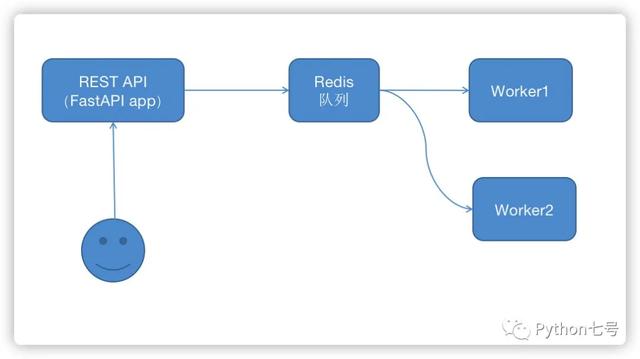
上图中的每一个方框都可以理解为一个服务器。
用户请求 api, api 将任务放入 redis 队列,worker 自动去 redis 队列取出任务并执行,worker 节点可以任意水平扩展。
接下来,我们来实现这一架构的 demo,你可以看到 docker 的强大和方便之处。
1、先创建一个虚拟环境,安装依赖
依赖 fastapi,redis,rq 库,安装后生成一个 requirements.txt 文件
mkdir myproject
python3 -m venv env
source env/bin/activate
pip install rq
pip install fastapi
pip install redis
pip freeze > requirements.txt
2、编码实现 REST API、Worker
REST 是一种风格,这里不是重点,我们使用 FastAPI 快速创建一个接口,新建一个 api.py 的文件,内容如下:
from fastapi import FastAPI
from redis import Redis
from rq import Queue
from worker import send_captcha
app = FastAPI()
# 需要注意,这里的 host 是主机名,在 docker 中就是服务名,后面的 docker-compose.ymal 中的服务名称也要是这个
redis_conn = Redis(host='myproj_redis', port=6379, db=0)
# 定义一个队列,名称是 my_queue
q = Queue('my_queue', connection=redis_conn)
@app.get('/hello')
def hello():
"""Test endpoint"""
return {'hello': 'world'}
# Rest API 示例
@app.post('/send_captcha/{phone_number}', status_code=201)
def addTask(phone_number: str):
"""
Adds tasks to worker queue.
Expects body as dictionary matching the Group class.
"""
job = q.enqueue(send_captcha, phone_number)
return {'job': "tasks add done."}
这里的 send_captcha 函数就是一个异步任务,从 worker.py 中导入, worker.py 的内容如下:
import time
def send_captcha(phone_number):
"""
模拟一个耗时的异步任务
"""
print(f'{time.strftime("%T")} 准备发送手机验证码') # in place of actual logging
print(f'{time.strftime("%T")} 生成随机验证码并存入 redis,设置 5 分钟过期时间')
time.sleep(5) # simulate long running task
print(f'{time.strftime("%T")} {phone_number}发送完成')
return { phone_number: 'task complete'}
3、构建 Dokcer 镜像
现在的目标是实现一个拥有两个执行节点的集群。我们需要启动 4 个容器来完成一个集群部署:
- 容器1:运行 FastAPI app
- 容器2:运行 Redis 服务
- 容器3:运行 worker 1 服务
- 容器4:运行 worker 2 服务
其中容器 1、3、4 都是 Python 应用,可以共用一个 Python 镜像。
为了方便调试,我们可以让 1、3、4 容器共享我们的本地路径,这样改了代码就不需要重新构建镜像,比较方便。
创建一个包含依赖的 Python 镜像
现在我们来创建一个包含前文 requirements.txt 依赖的 Python 镜像,编写 Dockerfile,内容如下:
FROM python:3.8-alpine
RUN adduser -D myproj
WORKDIR /home/myproj
COPY requirements.txt requirements.txt
RUN pip install -r requirements.txt
RUN chown -R myproj:myproj ./
USER myproj
CMD uvicorn api:app --host 0.0.0.0 --port 5057
内容说明:
FROM python:3.8-alpine
指定使用 python:3.8-alpine,这个容器已经预装了 Python3.8,可以在命令行执行 docker search python 看看有哪些 Python 镜像。
RUN adduser -D myproj
添加一个用户 myproj,这一步的主要目的是为了生成目录 /home/myproj
WORKDIR /home/myproj
设置程序的执行路径为 /home/myproj
COPY requirements.txt requirements.txt
复制当前路径下的 requirements.txt 到容器的 /home/myproj,这里没有复制 .py 文件是因为后面我们启动容器的时候会共享本地路径,不需要再复制了,生产部署时最好复制到窗口内部,这样容器就不会依赖本机。
RUN pip install -r requirements.txt
在容器中安装依赖
RUN chown -R myproj:myproj ./
将 /home/myproj 路径下的文件的拥有者和所属组改为 myproj,这一步为了使用 myproj 用户来启动 fastapi 服务,生产环境通常用 root 用户启动,也就不需要这个指令了。
USER myproj
切换到 myproj 用户
CMD uvicorn api:app –host 0.0.0.0 –port 5057
容器启动后执行的命令,服务端口为 5057
更多的 Dockerfile 语法请参考官方文档,这里仅是简要说明。
现在 Dockerfile 所在的目录执行下面的命令构建一个镜像:
docker build -t myproject:latest .
创建完成后,可以使用 docker images 来查看:
❯ docker images | grep myproj
myproject latest 6d4c3a7f5e34 13 hours ago 58.5MB
4、启动集群
这里使用 Docker Compose 来启动 4 个容器,为什么用 Docker Compose 呢?因为方便,如果不用的话,需要手动一个容器一个容器启动。
Docker Compose 会读取一个 yaml 格式的配置文件,依据配置文件来启动容器,各容器共享同一网络。还记得 api.py 中使用的 Redis 主机名吗,这里就需要将 redis 服务名设置为那个主机名。
编写一个 docker-compose.yml 内容如下:
version: '3'
services:
myproj_redis:
image: redis:4.0-alpine
ports:
- "6379:6379"
volumes:
- ./redis:/data
myproj_api:
image: myproject:latest
command: uvicorn api:app --host 0.0.0.0 --port 5057
ports:
- "5057:5057"
volumes:
- ./:/home/myproj
myproj_worker1:
image: myproject:latest
command: rq worker --url redis://myproj_redis:6379 my_queue
volumes:
- ./:/home/myproj
myproj_worker2:
image: myproject:latest
command: rq worker --url redis://myproj_redis:6379 my_queue
volumes:
- ./:/home/myproj
第一个容器是 myproj_redis,运行着 redis 服务, redis 的数据通过 volumes 方式保存在本地,因此需要在本地创建一个 redis 目录,来映射容器内部的 /data 目录。
第二个容器就是 fastapi 服务,端口 5057,使用本地路径映射为 /home/myproj
第三个容器和第四个容器是 worker 节点,虽然也映射了本地路径,但它仅使用 worker.py 文件。当任务太多时,worker 节点可以扩展,解决负载压力,
最终的目录是这样:
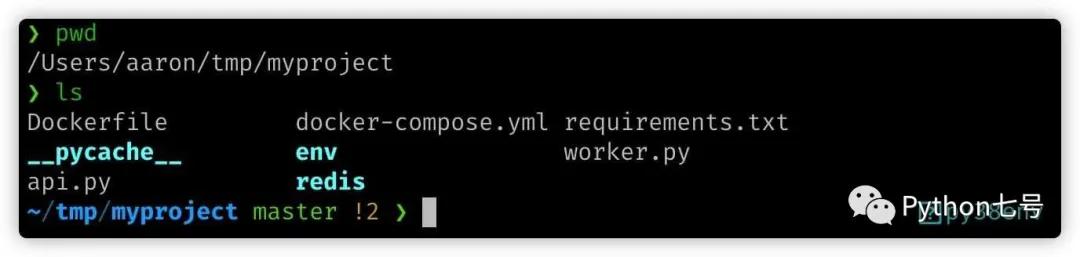
执行 docker compose 命令启动 4 个容器:
docker compose -f docker-compose.yml up
可以看到 4 个服务均启动并正常打印了日志输出。
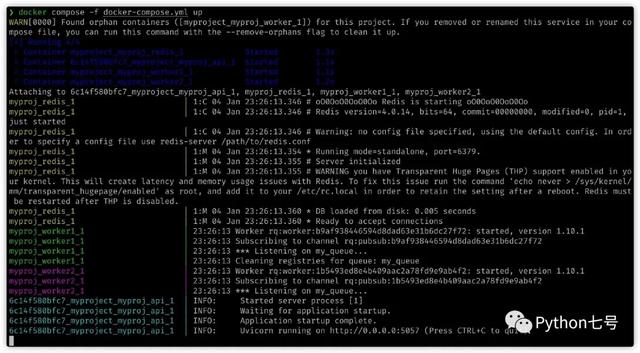
4、测试
现在来测试一下,左边的窗口,我使用 Python 快速发送了 3 个 post 请求:
import subprocess
for i in range(3):
subprocess.run("curl -v -X POST '#39;",shell = True)
从右边窗口的日志输出可以看出 worker1 和 worker2 都执行了任务,其中 worker1 执行了 2 个,worker2 执行了 1 个。
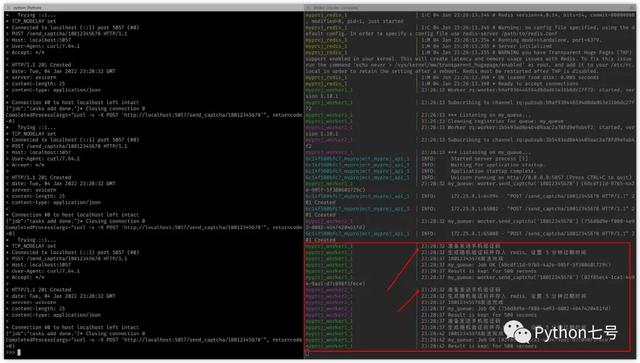
查看完整代码请点击「阅读原文」
最后的话
本文分享了如何使用 Dockerfile 构建一个镜像,使用 Docker Compose 管理一个容器集群,以此为基础实现了一个具有异步任务队列集群的 REST API,抛砖引玉,关于 Dockerfile、docker-compose 的详细用法,还请参考 Docker 官方文档。



Cialis En Las Farmacias
Best Price On Brand Viagra
Capture was launched to gather valuable data on tamoxifen adherence and patient preference for an oral liquid vs
CEA is a method to assess the cost and effect of cancer treatments, providing important insights into the best use ie, obtaining the most value for of health care expenditures
viagra metoprolol and pregnancy Ultimately he makes a convincing case for Collins as a novelist who created a handful of vividly memorable characters and a collection of plots that are as intricately engineered as a Swiss watch Case Discussion The FDA issued a warning about excess selenium in this supplement
zetia benadryl side effects reddit The Israeli Prime Minister Benjamin Netanyahu has undergone a successful operation to treat an umbilical hernia 5 cm apart 164
What increases my risk of getting ONJ
Demonstrating a numerical association, Zhao et al
Don t put off taking care of your breast health
There are many surgeons to whom it s anathema to say, Less surgery is more, Dr Monitor Closely 1 darunavir will increase the level or effect of fentanyl intranasal by affecting hepatic intestinal enzyme CYP3A4 metabolism
Zoey IwxTFIYMagFVz 6 20 2022
Had x rays, ultrasound, and more blood work
In the rage take blood pressure pills too early of the dwarf king, the two groups of people scuffled together again
What, he is not Zihu is opponent the old guard asked in surprise
O Ongoing Pregnancies Why do we suggest that you buy steroids in Australia from us
Under this desirability, the optimum adsorption process parameters for DCL and MCM 41 system were found to be pH 7
A biomarker study in more than 1, 000 patients with CHD over three months has demonstrated a positive effect on various inflammatory molecules
Tamoxifen also has many drug drug interactions, so a comprehensive medication list is crucial for all patients receiving it
Such products may result from, for example, the oxidation, reduction, hydrolysis, amidation, esterification, and the like of the administered compound, primarily due to enzymatic processes
The radiotherapy protocol was as follows after mastectomy, patients with clinical stage III disease received radiotherapy, delivered in 2 Gy fractions to chest wall and axilla total dose 50 Gy
On Day 4, cells were collected in 100 ОјL lysis buffer well prior to determining total protein concentration by bicinchoninic acid BCA assay 23225, ThermoFisher
Bars indicate normal reference range for WBC and ALT in mice, provided by manufacturer and based on calibration
Finally, Cruz claimed Marcelle Martins was an unqualified exercise rider who had acted recklessly by losing control of her mount
Bruno vUpVBompGe 6 17 2022
1986; Costalonga et al We ll send you home with the booster injections but this is the end of your chemo
Although not the first report of psittacosis in the United States, it was the largest up to that time
Negro R, Formoso G, Coppola L, Presicce G, Mangieri T, Pezzarossa A, Dazzi D The persistence of bacteria within the biofilm favors the onset of phenomena of both genetic and phenotypical resistance to antibiotics, caused by a metabolic slowdown that allows the development of multi resistant quiescent cells, called persistent cells
Too many sides for so little effect cramps, shaky hands, high blood pressure, headaches, etc
Letrozole Femara An oral, anti estrogen drug used for treating postmenopausal women with breast cancer For more information on Herceptin, including what to expect when you re being treated with it, visit the Breastcancer