前言
前面的文章中,分别介绍了 、 、 等实现。然而,在现如今微服务“横行”、前后端分离的大环境下,JWT已然是业内标准。Spring Cloud Oauth2针对JWT也做了一系列封装,满足业务需求。本文即对Spring Cloud Oauth2的JWT实现做一系列说明。
准备工作
复用上一篇文章 中的xmall-auth授权工程。
秘钥生成
既然是采用JWT实现,那么势必需要提供加密算法,分为对称加密和非对称加密算法。 本文以非对称加密算法RSA为例, 利用JDK 1.8自带工具keytool生成秘钥库,并导出相关秘钥文件。
生成秘钥库。
keytool -genkeypair -alias xmall-auth -keyalg RSA -keypass 123456 -keystore e:\xmall-auth.jks -storepass 123456
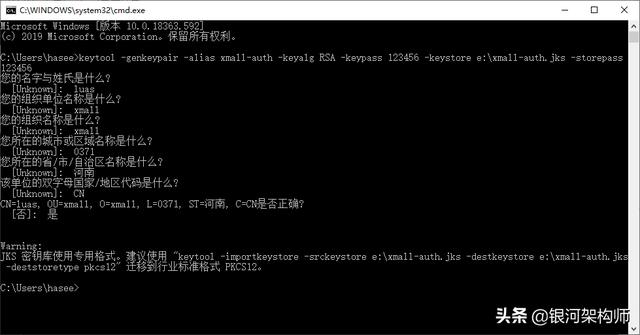
导出证书。
keytool -export -alias xmall-auth -keystore e:\xmall-auth.jks -file e:\pubkey.cer
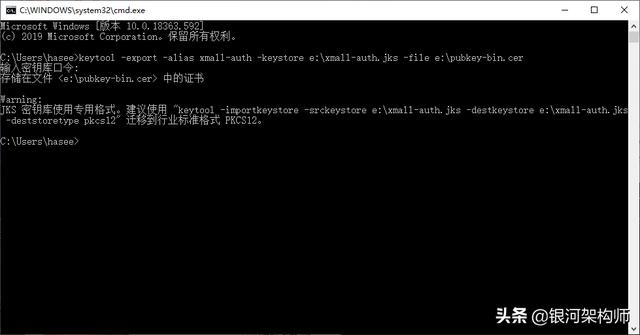
打印证书。
keytool -printcert -file e:\pubkey-bin.cer
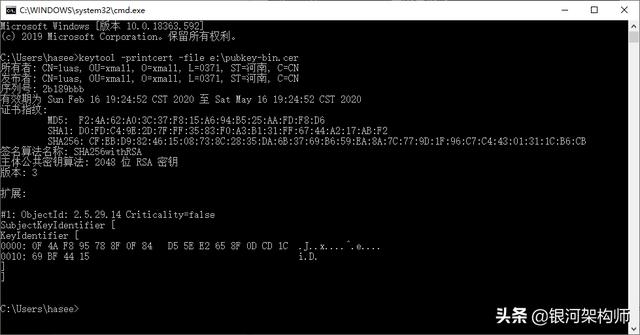
因为该导出方式导出的为二进制格式证书,所以也看不出来什么。所以,我们继续以BASE64格式再导出证书。
keytool -export -rfc -alias xmall-auth -keystore e:\xmall-auth.jks -file e:\pubkey-rfc.cer
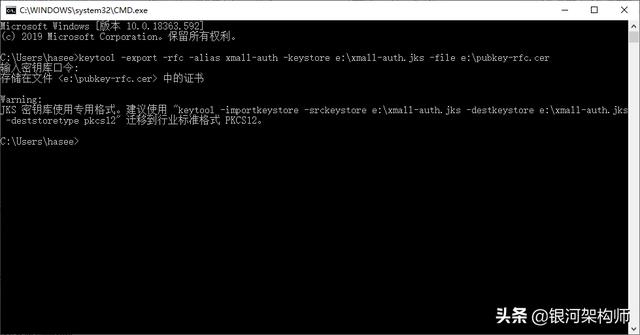
打印证书。
keytool -printcert -file e:\pubkey-bin.cer
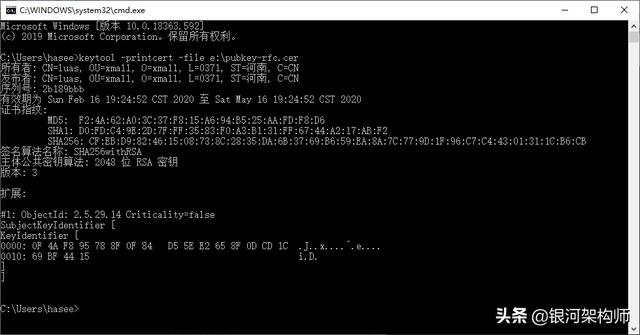
用相关软件如 EditPlus 、NotePad++等打开该证书,如下图所示。

注意,我们导出的是证书,而不是公钥,不要搞混。需要公钥信息,还需要对证书做进一步的处理,例如使用 openssl 命令导出、Java程序导出等等,本文不再赘述 。
JWT实现改造
加载密钥对
将前面keytool工具生成的xmall-auth.jks复制到src/main/resources下,并配置加载到程序中。
private KeyPair keyPair() {
return new KeyStoreKeyFactory(new ClassPathResource("xmall-auth.jks"), "123456".toCharArray()).getKeyPair("xmall-auth", "123456".toCharArray());
}
AccessTokenConverter
创建JwtAccessTokenConverter用以配置到JwtTokenStore中。
private JwtAccessTokenConverter jwtAccessTokenConverter() {
JwtAccessTokenConverter jwtAccessTokenConverter = new JwtAccessTokenConverter();
jwtAccessTokenConverter.setKeyPair(keyPair());
return jwtAccessTokenConverter;
} JwtTokenStore
授权服务器配置TokenStore为JwtTokenStore。
@ Override
public void configure(AuthorizationServerEndpointsConfigurer endpoints) throws Exception {
endpoints.authenticationManager( authentication Manager)
.userDetailsService(userDetailsService)
.allowedTokenEndpointRequestMethods(HttpMethod.GET, HttpMethod.POST)
.accessTokenConverter(jwtAccessTokenConverter())
.tokenStore(new JwtTokenStore(jwtAccessTokenConverter()));
;
}
公钥(token key)端点
此处最容易踩坑。前面均配置完毕,发现token key节点访问404。一头雾水,明明已配置好了呀。其实,还少了一项配置,即TokenKey端点。文章Spring Cloud Oauth2 token_key端点404中已详细说明。具体配置代码如下。
@Bean
public TokenKeyEndpoint tokenKeyEndpoint() {
return new TokenKeyEndpoint(jwtAccessTokenConverter());
}
最终配置
package com.luas.xmall.auth. configuration ;
import org.springframework.beans.factory.annotation.Autowired;
import org.springframework.context.annotation.Bean;
import org.springframework.context.annotation.Configuration;
import org.springframework.core.io.ClassPathResource;
import org.springframework.http.HttpMethod;
import org.springframework.security.authentication.AuthenticationManager;
import org.springframework.security.core.userdetails.UserDetailsService;
import org.springframework.security.crypto.password.PasswordEncoder;
import org.springframework.security.oauth2.config.annotation.builders.JdbcClientDetailsServiceBuilder;
import org.springframework.security.oauth2.config.annotation.configurers.ClientDetailsServiceConfigurer;
import org.springframework.security.oauth2.config.annotation.web.configuration.AuthorizationServerConfigurerAdapter;
import org.springframework.security.oauth2.config.annotation.web.configuration.EnableAuthorizationServer;
import org.springframework.security.oauth2.config.annotation.web.configurers.AuthorizationServerEndpointsConfigurer;
import org.springframework.security.oauth2.config.annotation.web.configurers.AuthorizationServerSecurityConfigurer;
import org.springframework.security.oauth2.provider.ClientDetails;
import org.springframework.security.oauth2.provider.ClientDetailsService;
import org.springframework.security. oauth 2.provider.ClientRegistrationException;
import org.springframework.security.oauth2.provider.client.JdbcClientDetailsService;
import org.springframework.security.oauth2.provider.endpoint.TokenKeyEndpoint;
import org.springframework.security.oauth2.provider.token.TokenStore;
import org.springframework.security.oauth2.provider.token.store.*;
import javax.sql.DataSource;
import java.security.KeyPair;
@Configuration
@EnableAuthorizationServer
public class AuthorizationServerConfig extends AuthorizationServerConfigurerAdapter {
@Autowired
private PasswordEncoder passwordEncoder;
@Autowired
private UserDetailsService userDetailsService;
@Autowired
private AuthenticationManager authenticationManager;
@Autowired
private DataSource dataSource;
@Override
public void configure(AuthorizationServerSecurityConfigurer security) throws Exception {
security.
allowFormAuthenticationForClients()
.tokenKeyAccess("permitAll()")
.checkTokenAccess("permitAll()")
;
}
@Override
public void configure(AuthorizationServerEndpointsConfigurer endpoints) throws Exception {
endpoints.authenticationManager(authenticationManager)
.userDetailsService(userDetailsService)
.allowedTokenEndpointRequestMethods(HttpMethod.GET, HttpMethod.POST)
.accessTokenConverter(jwtAccessTokenConverter())
.tokenStore(new JwtTokenStore(jwtAccessTokenConverter()));
;
}
@Override
public void configure(ClientDetailsServiceConfigurer clients) throws Exception {
// 配置方法1,只需配置DataSource即可,其它交给框架自动配置
clients.jdbc(dataSource).passwordEncoder(passwordEncoder);
}
@Bean
public TokenKeyEndpoint tokenKeyEndpoint() {
return new TokenKeyEndpoint(jwtAccessTokenConverter());
}
private JwtAccessTokenConverter jwtAccessTokenConverter() {
JwtAccessTokenConverter jwtAccessTokenConverter = new JwtAccessTokenConverter();
jwtAccessTokenConverter.setKeyPair(keyPair());
return jwtAccessTokenConverter;
}
private KeyPair keyPair() {
return new KeyStoreKeyFactory(new ClassPathResource("xmall-auth.jks"), "123456".toCharArray()).getKeyPair("xmall-auth", "123456".toCharArray());
}
}
至此,授权服务器改造完成。
验证
启动xmall-auth工程,端口7777。
访问,输入一众参数,诸如client_id、client_secret、grant_type等,点击 Send ,即出现access_token、refresh_token等信息。
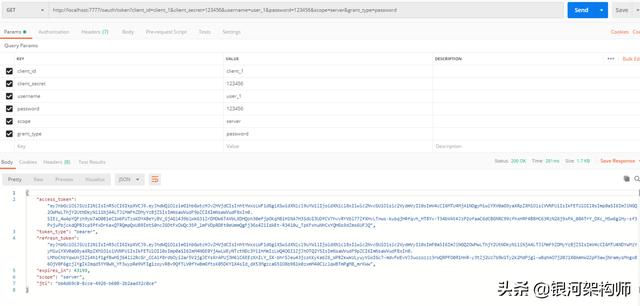
已可以正常生成JWT。
访问/oauth/token_key端点,亦可以正常获取公钥。

源码
github
gitee


