简介
ansible 是自动化 运维 工具,基于Python开发。
ansible目前针对golang提供对应的SDK、API之类的。
我们这里可以采用直接调用ansible-playbook这个命令执行我们的任务。

python
ansible

ansible
利用golang的os/exec来执行ansible-playbook这个命令,实现变量的拼接,由于我习惯将对象存在hosts这个变量里面,因此操作的时候需要指定hosts这个变量。
package ansible
import (
"os/exec"
"strings"
"time"
)
// RunPlayBook 执行通过ansible-playbook命令执行ansible任务
func RunPlayBook(ansiblePath, inventory, yamlfile string, vars []string) (result string, ok bool) {
startTime := time.Now()
commandStr := []string{ansiblePath, "--ssh-common-args='-o StrictHostKeyChecking=no'", "-i", inventory, yamlfile}
for _, k := range vars {
commandStr = append(commandStr, "-e")
commandStr = append(commandStr, k)
}
// fmt.Println(commandStr)
command := exec.Command(commandStr[0], commandStr[1:]...)
errString := ""
output , err := command.CombinedOutput()
if err != nil {
errString = "ERROR: " + err.Error()
}
// fmt.Println(string(output))
recapFlag := false
// ok := false
for _, line := range strings.Split(string(output), "\n") {
if strings.TrimSpace(line) == "" {
continue
}
if strings.HasPrefix(line, "PLAY RECAP *") {
recapFlag = true
}
if recapFlag {
if strings.Contains(line, "unreachable=0") && strings.Contains(line, "failed=0") {
ok = true
}
}
}
return strings.Join(commandStr, " ") + "\n " + errString + "\n " + string(output) + "\n=======================================\n开始时间:" + startTime. Format ("2006-01-02 15:04:05") + "\n结束时间:" + time.Now().Format("2006-01-02 15:04:05") + "\n耗时:" + time.Now().Sub(startTime).String(), ok
}
测试
准备playbook文件
vim /data/ansible/ test . yaml
做一个简单的测试,将要执行的对象放到hosts这个变量里面
- name: 测试ansible任务
hosts: "{{ hosts }}"
remote_user: root
gather_facts: False
tasks:
- name: hostname
command: hostname
register: hostname
- name: echo
debug:
msg: "get hostname from {{ hostname }} by {{ powerby }} "
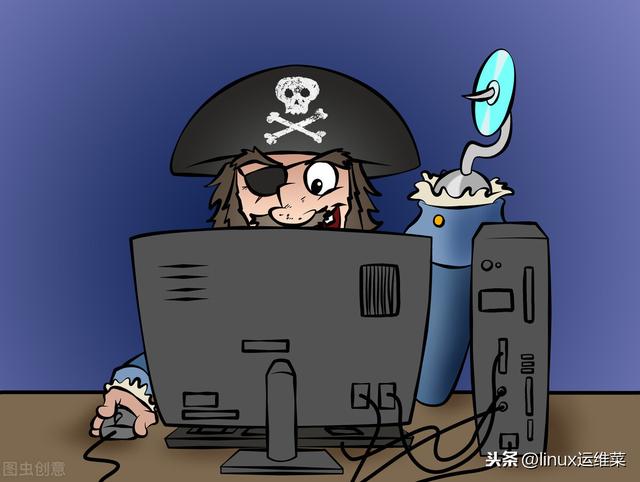
coding
Go执行文件
package main
import (
"ansible/ansible"
"fmt"
)
func main() {
result, ok := ansible.RunPlayBook("/data/apps/python3/bin/ansible-playbook", "/etc/ansible/hosts", "/data/ansible/test.yaml", []string{
"hosts=127.0.0.1",
"powerby=Golang",
})
if ok {
fmt.Println("执行成功")
} else {
fmt.Println("执行失败")
}
fmt.Println(result)
}
执行输出
执行成功
/data/apps/python3/bin/ansible-playbook --ssh-common-args='-o StrictHostKeyChecking=no' -i /etc/ansible/hosts /data/ansible/test.yaml -e hosts=127.0.0.1 -e powerby=Golang
[WARNING]: Found variable using reserved name: hosts
PLAY [测试ansible任务] *************************************************************
TASK [hostname] ****************************************************************
changed: [127.0.0.1]
TASK [echo] ********************************************************************
ok: [127.0.0.1] => {
"msg": "get hostname from {'cmd': ['hostname'], 'stdout': 'tosomeone', 'stderr': '', 'rc': 0, 'start': '2020-08-20 22:23:29.851614', 'end': '2020-08-20 22:23:29.852629', 'delta': '0:00:00.001015', 'changed': True, 'stdout_lines': ['linuxopcai'], 'stderr_lines': [], 'failed': False} by Golang "
}
PLAY RECAP *********************************************************************
127.0.0.1 : ok=2 changed=1 unreachable=0 failed=0
=======================================
开始时间:2020-08-20 22:23:28
结束时间:2020-08-20 22:23:29
耗时:1.067408099s
总结

golang
由于历史原因,很多任务都还是ansible的任务,只能采用这种方式进行过度。
在Go的生态中,大家有什么推荐的批量自动化任务的包或者工具呢?


