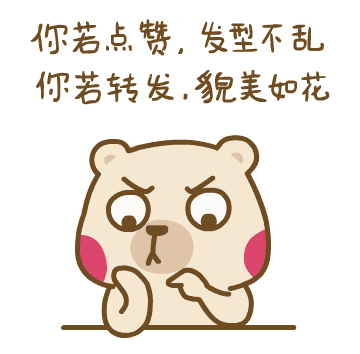概述
今天主要介绍一下 linux 如何批量建立SSH免密的过程,仅供参考。
一、批量建立ssh 私钥 认证
1、编译安装expect
expect依赖于 tcl ,而linux系统里一般不自带安装tcl,所以需要手动安装。
1.1、安装tcl
cd /opt/tcl8.4.11/ unix
./configure
make && make install 1.2、安装expect
cd expect-5.43.0 ./configure --with-tclinclude=/opt/tcl8.4.11/generic --with-tclconfig=/usr/local/lib/ make && make install

1.3、测试
2、主控端生成公钥
执行ssh-keygen,该命令会默认在~/.ssh/目录下创建id_rsa、id_rsa.pub两个文件,分别为公钥和私钥
ssh-keygen cat /root/.ssh/id_rsa.pub >> /root/.ssh/authorized_keys
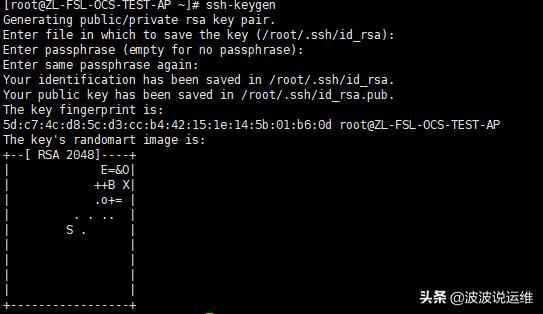
3、相关脚本
以下均放在/root目录下
3.1、ip.txt
注意前面是IP,后面是密码,用 冒号 :分割,如果密码有冒号的建议单独处理
IP:密码
3.2、remote_operate.sh
#!/bin/ bash #copyright by hwb if [ ! -d /root/.ssh ];then mkdir /root/.ssh fi cat /tmp/authorized_keys >> /root/.ssh/authorized_keys
3.3、batch_sshkey.sh
#!/bin/bash
#copyright by hwb
for i in `cat ip.txt`
do
ip=$( echo "$i"|cut -f1 -d":")
password=$(echo "$i"|cut -f2 -d":")
expect -c "
spawn scp /root/.ssh/authorized_keys /root/remote_operate.sh root@$ip:/tmp/
expect {
\"*yes/no*\" {send \"yes\r\"; exp_continue}
\"*password*\" {send \"$password\r\"; exp_continue}
\"*Password*\" {send \"$password\r\";}
}
"
expect -c "
spawn ssh root@$ip "/tmp/remote_operate.sh"
expect {
\"*yes/no*\" {send \"yes\r\"; exp_continue}
\"*password*\" {send \"$password\r\"; exp_continue}
\"*Password*\" {send \"$password\r\";}
}
"
done 4、执行脚本并测试
运行batch_sshkey.sh脚本
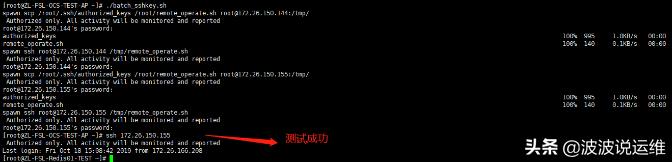
觉得有用的朋友多帮忙转发哦!后面会分享更多devops和DBA方面的内容,感兴趣的朋友可以关注下~