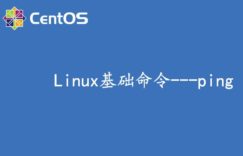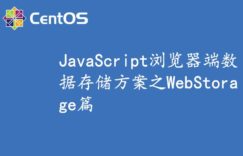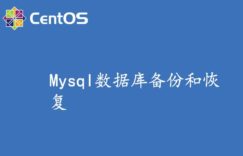如何解决centos安装redis后外网访问不了?
运行redis.conf 配置文件
[root@izbp19q3mt9blg0im4ngegz redis-4.0.2]# vim ./redis.conf
找到protected-modeprote设置为no
protected-mode no
bind 设置为0.0.0.0
bind 0.0.0.0
取消requirepass注释,设置密码
requirepass "password"
如果是阿里云的话,需要开放6379端口
还有注意防火墙端口的开放
相关参考:centOS教程