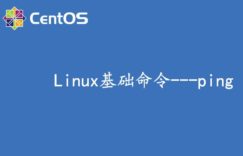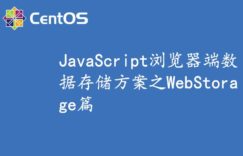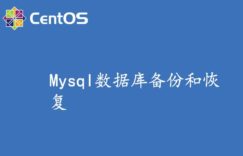编辑/etc/NetworkManager/NetworkManager.conf文件
[root@localhost ~]# vim /etc/NetworkManager/NetworkManager.conf
在文件末尾添加dns=none
[main]#plugins=ifcfg-rh,ibftdns=none
重启服务
[root@localhost ~]# systemctl restart NetworkManager.service
编辑/etc/resolv.conf文件
[root@localhost ~]# vim /etc/resolv.conf
修改如下:
# Generated by NetworkManagernameserver 114.114.114.114nameserver 8.8.8.8
推荐教程:centos教程