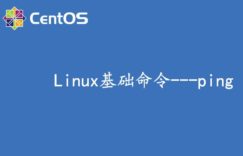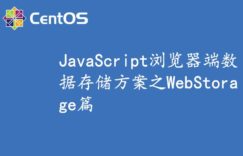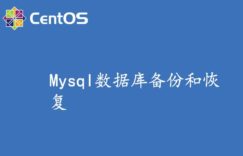下面由centos基础教程栏目给大家介绍centos7 yum fastestmirror不能使用的解决办法,希望对需要的朋友有所帮助!

centos7 yum fastestmirror不能使用
[root@localhost ~]# yum install lrzszLoaded plugins: fastestmirrorCould not retrieve mirrorlist http://mirrorlist.centos.org/?release=7&arch=x86_64&repo=os&infra=stock error was14: curl#6 - "Could not resolve host: mirrorlist.centos.org; Unknown error"
==================================================
第一步:
[root@localhost ~]# vi /etc/yum/pluginconf.d/fastestmirror.conf [main]enabled=1//把1改为0 verbose=0always_print_best_host = truesocket_timeout=3# Relative paths are relative to the cachedir (and so works for users as well# as root).hostfilepath=timedhosts.txtmaxhostfileage=10maxthreads=15#exclude=.gov, facebook#include_only=.nl,.de,.uk,.ie
============================================
第二步:
[root@localhost ~]# vi /etc/yum.conf[main]cachedir=/var/cache/yum/$basearch/$releaseverkeepcache=0debuglevel=2logfile=/var/log/yum.logexactarch=1obsoletes=1gpgcheck=1plugins=1//将plugins的值修改为0installonly_limit=5bugtracker_url=http://bugs.centos.org/set_project.php?project_id=23&ref=http://bugs.centos.org/bug_report_page.php?category=yumdistroverpkg=centos-release# This is the default, if you make this bigger yum won't see if the metadata# is newer on the remote and so you'll "gain" the bandwidth of not having to# download the new metadata and "pay" for it by yum not having correct# information.# It is esp. important, to have correct metadata, for distributions like# Fedora which don't keep old packages around. If you don't like this checking# interupting your command line usage, it's much better to have something# manually check the metadata once an hour (yum-updatesd will do this).# metadata_expire=90m# PUT YOUR REPOS HERE OR IN separate files named file.repo# in /etc/yum.repos.d
=============================================
继续运行,出现如下错误
[root@localhost ~]# yum install lrzszCould not retrieve mirrorlist http://mirrorlist.centos.org/?release=7&arch=x86_64&repo=os&infra=stock error was14: curl#6 - "Could not resolve host: mirrorlist.centos.org; Unknown error" One of the configured repositories failed (Unknown), and yum doesn't have enough cached data to continue. At this point the only safe thing yum can do is fail. There are a few ways to work "fix" this:
1. Contact the upstream for the repository and get them to fix the problem.
2. Reconfigure the baseurl/etc. for the repository, to point to a working
upstream. This is most often useful if you are using a newer
distribution release than is supported by the repository (and the
packages for the previous distribution release still work).
3. Run the command with the repository temporarily disabled
yum –disablerepo=<repoid> …
4. Disable the repository permanently, so yum won't use it by default. Yum
will then just ignore the repository until you permanently enable it
again or use –enablerepo for temporary usage:
yum-config-manager –disable <repoid>
or
subscription-manager repos –disable=<repoid>
5. Configure the failing repository to be skipped, if it is unavailable.
Note that yum will try to contact the repo. when it runs most commands,
so will have to try and fail each time (and thus. yum will be be much
slower). If it is a very temporary problem though, this is often a nice
compromise:
yum-config-manager –save –setopt=<repoid>.skip_if_unavailable=true
Cannot find a valid baseurl for repo: base/7/x86_64
==============================================
原因:没有配置resolv.conf
解决方法:
到/etc目录下配置resolv.conf加入nameserver IP,如:
[root@localhost ~]# vi /etc/resolv.confnameserver 8.8.8.8nameserver 8.8.4.4search localdomain
保存再次运行命令就可以。
更多centos技术文章,请当centos教程栏目!